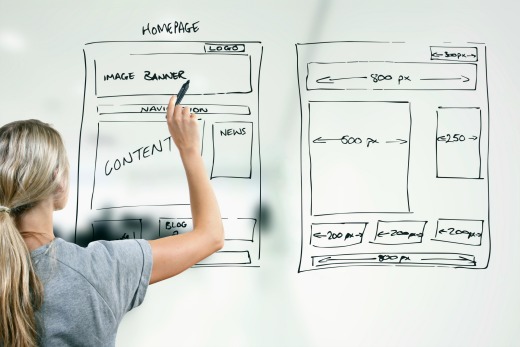In utilitarian contexts, color might seem optional or trivial, but it’s an important factor in creating effective user experience design.
Although the decision to make the active links on your company’s intranet red instead of blue may seem arbitrary, for example, these design choices have consequences in terms of usability, accessibility, user engagement and cultural assumptions.
- Cultural context: While people have some general associations with colors, the meaning of a color depends heavily on cultural context. If you’re an international company and the entire organization is going to use the same corporate intranet, the visual aspects of your user experience design need to be sensitive to cultural associations.In the United States, people generally interpret the color red as a cue to stop or that something is negative. It tends to agitate or demand attention in a certain way. In China, red has rich cultural associations and a different set of meanings. In fact, red typically means “lucky” — except for when a person’s name is in red, in which case it indicates bad luck.Using color in a way that’s sensitive to cultural context sometimes means using colors that convey less intrinsic meaning and then consciously creating an association for them. Another approach is to use iconography to support color choices instead of relying on color alone to serve as a consistent cue, because users may interpret colors differently based on their cultural associations.
- Accessibility: Another factor to consider is how color affects accessibility for users with colorblindness. If your user experience design relies on color alone as a consistent visual cue, colorblind users may find your website or intranet difficult to understand or make unnecessary mistakes. Since colorblindness affects people in different ways, using iconography in addition to colors helps ensure your design is accessible.
- Usability: To ensure content is readable and to reduce eye strain (two factors contributing to a good user experience design), contrast is critical in both the details and the larger visual composition. For readable text, you need clear contrast between text and the background, and color choices may limit your options. For example, if your intranet portal uses white text on a dark red background, it’s going to be difficult to show users the difference between plain text and hyperlinks. The standard blue links will look jarring against the red background, so the best you’re going to be able to do is underline the link text.White space is important to creating meaningful, usable design. When critiquing a design, non-designers may think of white space as part of a canvas you want to fill, as opposed to something intentionally framing and shaping the design itself. “White space” in this case doesn’t have to be white — it could be any area not filled with content that gives your eye somewhere to rest. When you’re not using white space properly, the user loses a sense of contrast and relationships in your design.
- User engagement: Color helps engage users by providing emotional signals, but striking the right balance depends on the type of application and how dense the content is that you’re presenting. With a kiosk, for example, the user is taking in fairly small amounts of text. Color creates a much more rich and vibrant experience, and there’s not much risk of overwhelming the user.If the interface is more utilitarian, like an intranet, color may help people respond more viscerally to the user experience design, but there’s a danger of confusing people with overly complex or haphazard color cues. Creating a style guide helps make sure that your design uses colors consistently and intentionally.
If you’re choosing colors for a corporate intranet or other enterprise collaboration solutions, those decisions have a greater impact on the user experience than one might suspect. Thoughtful visual design decisions go a long way toward clear communication and user-friendly technology solutions.
Learn more about creating an effective collaboration strategy for your organization by contacting Portal Solutions.
Contributor: Adam Krueger, Creative Director at Portal Solutions