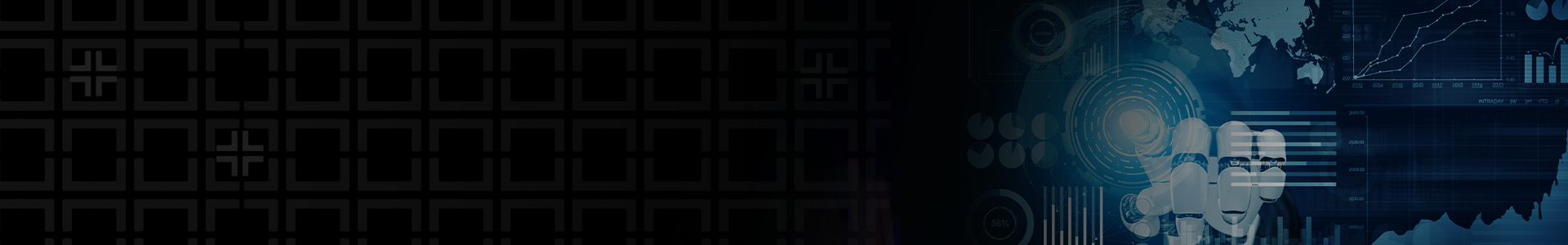A new low code / no-code development approach to quickly building apps that solve genuine business problems is taking the Microsoft 365 (M365) world by storm. If your organization has “makers” who are building apps and automation flows and you do not have an Environment Strategy, now’s the time to get caught up.
What is an “Environment” in Power Platform?
Environments are containers that administrators can use to manage apps, flows, connections and other assets, along with permissions to allow the organization of resources according to your Environment Strategy.

What is an “Environment Strategy” in Power Platform?
Developing an “Environment Strategy” means configuring environments and other layers of data security to support productive development in your organization while securing and organizing resources.
How do Power Platform Environments Work? Do we already have them?
A single “Default Environment” is automatically created for each M365 tenant and shared by all users in that tenant.
This “Default Environment” is sufficient for small organizations or Power Apps or Power Automate flows for personal or small group productivity.
You will want to consider the use of multiple environments when:
- You want to tie an environment to a geographic location other than the one associated with your tenant
- You want to apply different Data Loss Prevention (DLP) policies to different sets of apps and flows
- You want to have a separate Dataverse instance
- You want to use Pay-As-You-Go Power Apps licensing for some solutions that are seasonal, pilots or used very infrequently
- Your makers or developers create apps that become business-critical and therefore should be part of an established DEV-TEST-PROD application lifecycle
How Do We Get Started with Environments?
ONE
Check your access and licensing.
To create environments, you need to be a Global Admin, Power Platform Admin or Dynamics Admin. You also need a Power Apps plan license beyond the one that comes standard with M365 plans, or you need to purchase additional Dataverse capacity.

TWO
Develop a process for requesting, creating, reviewing, and deleting environments in your organization. You can automate this process with the Power Platform Center of Excellence (COE) Starter Kit but setting that up and maintaining it through its current (monthly) cycle of updates is a lot of overhead. For best results, you should plan to devote a day to installing and learning the starter kit and then spend several hours a month updating it. This time commitment will make sense for large organizations or those with many “makers” and business-critical solutions. Not so much for smaller or just-getting-started teams…

THREE
Set up DLP Policies and associate them with relevant environments to put the right “digital guardrails” in place and protect your data and APIs.

FOUR
Assess your progress often using the built-in Power Platform and Azure reporting capabilities. Knowing your top makers and what they connect to is key to understanding whether you need to create new environments.

FIVE
Consider bringing in help. Whether your IT team is new to Power Platform or just overwhelmed with other projects, Withum can provide guidance and support to keep your low code/no-code efforts on track and provide real ROI.

Contact Us
Still need help deciding which app makes the most sense for your scenario? Book a free discovery call to learn more.