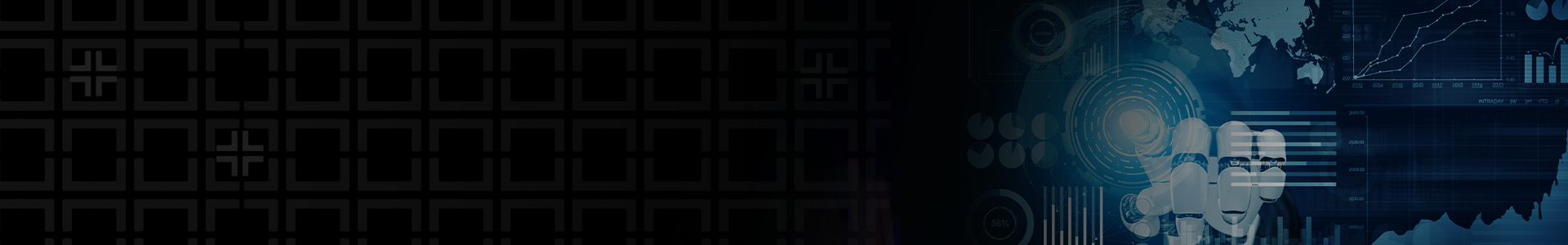How We Designed & Deployed a NetSuite ERP Solution to Transform Global Operations
Download a PDF of this case study.
ABOUT THE CLIENT
An international technology company with approximately $100 Million in sales who provides software for risk and data management globally.
BUSINESS CHALLENGE
Our client was working with multiple disparate systems and relying heavily on manual processes contained in Excel spreadsheets. In addition, a lack of automation was preventing executive leadership from having access to real-time, reliable data for quick, actionable decision-making.
WITHUM SOLUTION
After an initial Proof of Concept engagement lasting 6 weeks that analyzed six critical areas of operations (e.g. Foreign Currency Translation and Consolidation, Revenue Recognition under ASC 606, Product Transfer Pricing, P&L Statements by Product and Reporting/Dashboards) we recommended the implementation of a NetSuite ERP (Enterprise Resource Planning) solution. Our goal was to help the client standardize business processes to avoid costly software customizations, expose software inherent financial internal controls, and improve operational excellence through workflows and automation. To ensure a successful execution, we employed our seven-stage Withum Implementation Methodology (WIM).
Stage 1 — Initiate
Initiate is the project’s start-up stage, during which we plan and prepare for subsequent stages. Activities include things like developing the project checklist; a master plan that includes project objectives and deliverables along with a kick-off workshop. We establish the organization’s structure and allocate appropriate resources.
Stage 2 — Analyze
During this stage, a number of onsite business process workshops are conducted with various key stakeholders to solidify the project scope and schedule. Additional workshops related to systems integration, data migration, as well as training and adoption, are scheduled.
Stage 3 — Design
During Design, a number of demonstrations and workshops are conducted with stakeholders to solidify the findings discovered during the Analysis Stage. The feedback gathered during these workshops is used to finalize project plans. This ensures that everyone is well informed as to what it’s going to take to get the desired results.
Stage 4 — Configure
The objectives of the Configure Stage are to complete the configuration sprints from the project plans, assist the client with data migration, establish systems integrations, and develop test cases to be used in the Validate Stage.
Stage 5 — Validate
During this stage, beta testing is performed on the ERP application using previously established test cases. The results of those tests determine whether the project is ready to move into deployment. The Validate Stage consists of two or more separate testing efforts with defined exit criteria incudling: Systems Integration Testing, User Acceptance Testing and Board Room Pilot Program.
Stage 6 — Deploy
The objectives of the Deploy stage is to prepare for and execute a final systems migration over to the new application, and complete end-user training. Support is transitioned either to the ERP vendor and/or Withum. At the close of this stage, all project activities are completed and preparations to “go live” are initiated.
Stage 7 — Closure
During Closure, we provide support to the end user, once the solution is in place. We assist clients by providing post-production support and planning workshops to review the implementation and create an optimization plan. The optimization plan provides guidelines and recommendations on areas of improvement for the future success of the application.
THE RESULTS
The results of this engagement were the successful launch of a unified global business operations platform that allowed the client to:
Support growth and expansion especially with the inclusion of CPI pricing at the invoice level versus a manual process to create a sales return, manually calculate the unused portion of the contract and reissue the invoice with original unexpired product and services along with the new product and services which consumed days of effort and wreaked havoc with revenue recognition Excel worksheets
Enhance financial management with 360-degree views. For example,
- Dashboard alerts for team members to complete activities avoiding missed deadlines and potential non- compliance
- Utilize foreign currency automation inside of NetSuite which saved 4 to 5 hours of manual effort every month to translate foreign currency in multiple worksheets
Increase data access, transparency, and internal visibility especially with sales tax audits as NetSuite provided physical location record information with audit trails. The taxing authority auditor request to pull invoices substantially decreased
Consolidate operations for traditional management reporting where someone logged into 19 separate legal entity instances then waited 3 hours to run all the Trial Balances which were then exported to Excel to consolidate the numbers. This old process, which consumed at least 2 people for a minimum of 1 to 2 days every month, was changed to accessing real time information contained in Consolidated Reports via Saved Searches
Achieve automation through workflow, dashboard alerts, and saved searches especially with processing vendor invoices and exposing the capability to view the invoice online and drill back to the General Ledger details
Lessen the risks associated with a previous reliance on Excel worksheets to complete accounting and revenue recognition based tasks
Lessen the external auditor’s (e.g. USA and Statutory) work as audit trails were accessible and reliable along with improved financial internal controls through access / permissions and system inherent controls such as auto-generated invoice numbers with audit trail down to the record level
There are many other accomplishments relating to efficiency and effectiveness outcomes.
Contact Us
Contact our experts to discuss and address any ERP challenges.
Frost & Sullivan 2024 Global Company of the Year Award

Oracle NetSuite has been awarded Frost & Sullivan’s 2024 Global Company of the Year Award for Leading Innovation in Cloud Business Management Solutions. This recognition underscores NetSuite's unmatched technology and its pioneering role in the cloud ERP industry.