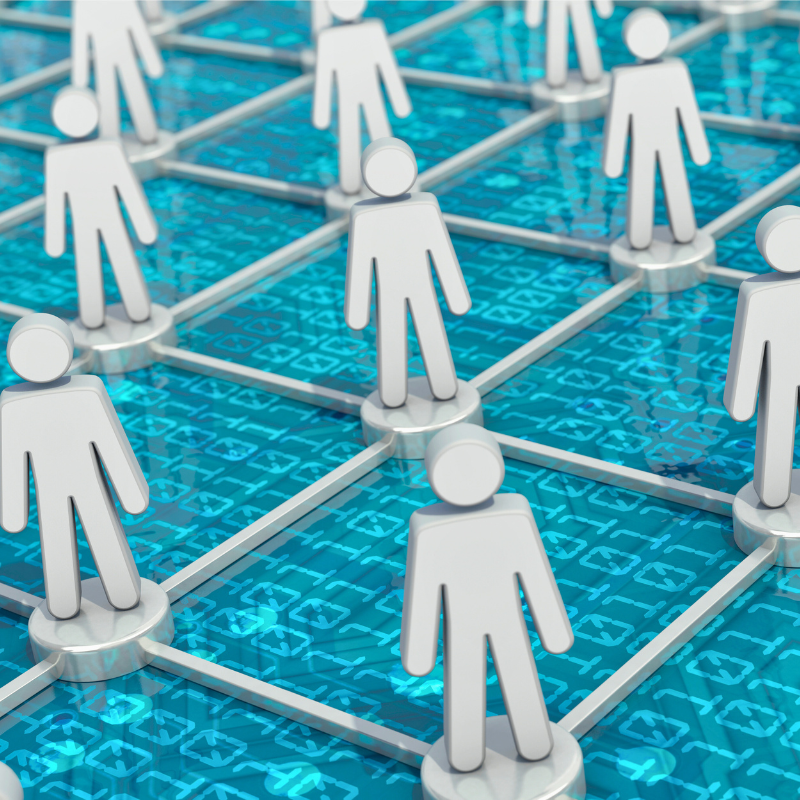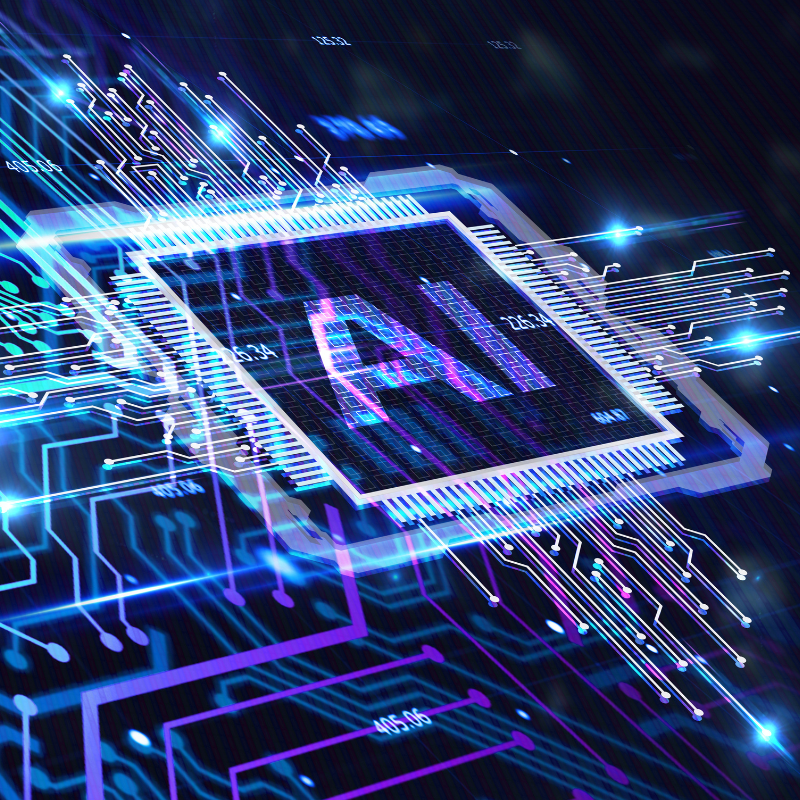Accessibility testing is the process of ensuring that software applications, websites or digital content are useful to people who have special needs or special challenges due to physical, sensory, cognitive or developmental disabilities. An absence of such accommodations may prevent these individuals from using the technology effectively and broadly.
This accessibility optimization encourages inclusion in the digital world through experimental accessibility. Experimental accessibility requires developers to embrace design practices designed for underserved populations and will provide a digital environment in which all users can engage, participate and benefit from the use of the technologies provided. Consequently, a company with thoughtful and forward-thinking management should also use accessibility testing as part of its inclusive efforts.
Why Is Accessibility Testing Needed?
- User Experience: Accessibility testing rates increased as full inclusion was sought in production. For example, almost all cars with gear shifters are designed for right-handers, making up 90% of the world’s population. The 10% left behind, the lefties, had to use a non-ideal setup. Now, many automakers have replaced the shifter with interactive touch screens, which provides a user-centric approach. Or does it? New technology brings with it the need to test accessibility for quality assurance.
- Compliance With Accessibility Standards: Accessibility standards have been around since well before the internet. However, these standards have been continually revised to use modern technology, including the internet. These standards ensure that people with disabilities have identical access to information, offerings and possibilities provided by digital systems. This inclusion has advantageous monetary and societal effects by promoting a more accepting attitude along with increased access.
Several notable accessibility standards in software development and testing include:- Web Content Accessibility Guidelines (WCAG)
- Section 508 of the Rehabilitation Act (United States)
- European Union Web Accessibility Directive
- Social Responsibility: More than just compliance, incorporating accessibility testing best practices aligns your program with socially responsible standards, contributing to a more equitable and prosperous society by removing barriers for users to access modern technology and digital resources on the internet.
Every aspect of social responsibility has an impact. Social responsibility can be an authentic way to promote a healthy brand image and demonstrate value to potential employees or customers who don’t feel served or seen by their current employer or product. Research shows that corporate social responsibility impacts employee satisfaction as it instills a sense of purpose in its inclusive role. - Innovation: Accessibility testing future proofs your software and encourages innovators to adapt to constantly evolving standards and the need for adaptation. Through access development and access testing, you build both usable products and services. This allows your organization to stay ahead of the competition in the market and find niche, emerging markets, taking advantage of the opportunities they offer.
Accessibility Examples
Several technologies designed for accessibility in software include:
Low or No Vision
- Screen readers: Software that converts on-screen text into synthesized speech or Braille output
- Screen magnifiers: Tools that enlarge text and graphics on the screen for users with low vision
- Braille displays: Devices that convert on-screen text into Braille output for blind individuals
- Optical character recognition (OCR) software: Technology that converts printed text into digital text for screen reader users
- Talking book players: Devices that enable individuals with visual impairments to listen to audiobooks
- High contrast color themes: Software themes that make elements in the user interface easier to see, reduce eye strain, improve text readability and accommodate user preferences
Mobility Differences
- Wheelchairs and mobility scooters: Assistive devices that provide mobility and independence for individuals with limited mobility
- Voice recognition software: Technology that converts spoken words into text, allowing individuals with limited mobility to operate computers and devices
- Switches and alternative input devices: Tools that enable individuals with limited dexterity to interact with computers using various input methods, such as head or eye movements
Deaf or Hard of Hearing
- Hearing aids: Small electronic devices that amplify sound for individuals with hearing loss
- Assistive listening devices (ALDs): Devices that enhance sound quality and clarity in specific listening environments
- Closed captioning: Textual representation of audio content displayed on screens, particularly useful for videos and broadcasts
- Video relay services (VRS): Technologies that enable deaf individuals to communicate via sign language through video calls
Verbal Communication or Fluency Disorders
- Voice recognition software: Technology that converts spoken words into text, allowing individuals with limited mobility to operate computers and devices
- Augmentative and alternative communication (AAC) devices: Tools that assist individuals with communication difficulties by providing alternative means of expression
Cognitive Differences
- Cognitive aids: Software applications or devices that support memory, organization and cognitive processes
- Visual schedules and timers: Visual tools that help individuals with cognitive differences manage their time and tasks
- Simplified and consistent user interfaces: Consistency in the user interface that helps constantly prove a user's assumptions about the user interface, creating a sense of control, familiarity and reliability
- Augmentative and alternative communication (AAC) devices: Tools that assist individuals with communication differences by providing alternative means of expression.
- Guided workflows and step-by-step instructions: Business process automation tools that use technology to automate tasks and provide step-by-step guidance
Neurodivergence
- Text-to-speech software: Tools that convert written text into spoken words, assisting individuals with reading difficulties
- Noise-canceling headphones: Devices that reduce environmental noise and sensory overload for individuals with autism or sensitivity to sound
Part two of this blog series has more information on inclusivity and accessibility testing!
Author: Basavaraj Mulagund | [email protected]
Contact Us
Where there are challenges, there are opportunities! Contact Withum’s Digital Workplace Solutions Team to optimize the user experience for both your internal team members and external customers.