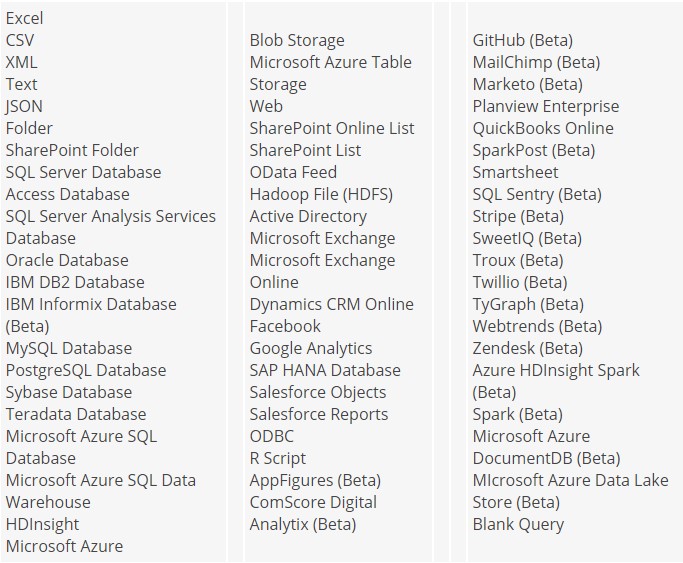Let’s face it: Migrating to SharePoint can often be difficult. Although you can take steps to reduce the risk of a messy SharePoint migration, it’s also important to know how to bounce back in case things do get complicated.
Let’s face it: Migrating to SharePoint can often be difficult. Although you can take steps to reduce the risk of a messy SharePoint migration, it’s also important to know how to bounce back in case things do get complicated.
To that end, I want to share with you some key lessons today that we’ve learned first-hand from handling migrations for our clients – which can help you be resilient in the face of your own future migration challenges.
What Makes a Migration Messy?
Often the difficulty or complexity of a SharePoint migration will be determined by the version of SharePoint you are currently using. For example, we’ve seen that clients who are using very old versions of SharePoint – from 2010 right back to 2003 – are likely to run into compatibility issues when they make the jump to SharePoint 2016. This is particularly true if they’re using custom SharePoint features.
The other problem is that, over the years, you have likely accrued a lot of content, which you now need to migrate or delete. In our experience, a large number of our clients are reticent to get rid of any content. While this hesitation is understandable – you don’t want to accidentally get rid of something valuable – this lack of cleanup before a SharePoint migration can make the process much more complicated.
A Complex Content Migration
Not too long ago, we encountered a problematic SharePoint migration with one of our own clients. In this particular case, the issue evolved out of the fact that the client not only wanted to transfer content to the new SharePoint 2013 system, they also wanted to change the structure of the content.
On the client’s existing SharePoint 2003 system, all content was stored in a single site collection. With their move to SharePoint 2013, the client wanted to break this single collection into four or five separate collections, which could hold the content in a more organized structure. Splitting up content based into new site collections is a common migration activity and requires a bit more coordination to ensure that the content gets moved to the correct location in the new environment.
To tackle this complex challenge, Portal Solutions made a detailed plan for moving the content. The users of the system were very involved in the cleanup and everything seemed to be going well – until we had to move one particular batch of content with a unique situation. This content consisted of a parent site named “customer” with a child site called “client.” These two sites contained more than 600 sites (20 GB) of content. The client wanted to cherry-pick content from the parent sites and move it to one site collection, and move content from the child sites to another site collection.
The migration tool we were using limited us in its ability to break out content at this level very easily through the interface, which meant a lot of pointing and clicking to complete a split out of content from the old environment to the new environment. This opened up the potential for user error, a mistake was made and content ended up in an incorrect location, which wasn’t what the client wanted. It took about 40 extra hours to fix the problem, which affected the overall project migration schedule.
Lessons Learned
Messy migrations teach important lessons. One lesson to draw from this case is that it’s vital to create a plan that contains every minute detail necessary for the migration, right down to the individual settings needed for the migration tools. It’s also important to recognize that errors can throw that plan off course – the more complicated the scope of the migration the more potential for issues to occur.
In this case, it would have been a good idea to move all content over to a holding area as it was currently structured to the new environment first and then complete the separation of the parent and child sites to their new site collections.
Final Thought
A SharePoint migration is a large undertaking, but don’t be discouraged by the potential complexity of the move. With the right plan in place, you can avoid making mistakes and mitigate risk. And even if you do end up with a messy migration on your hands, know that it is possible to bounce back and set up a new SharePoint environment that meets the needs of your organization.