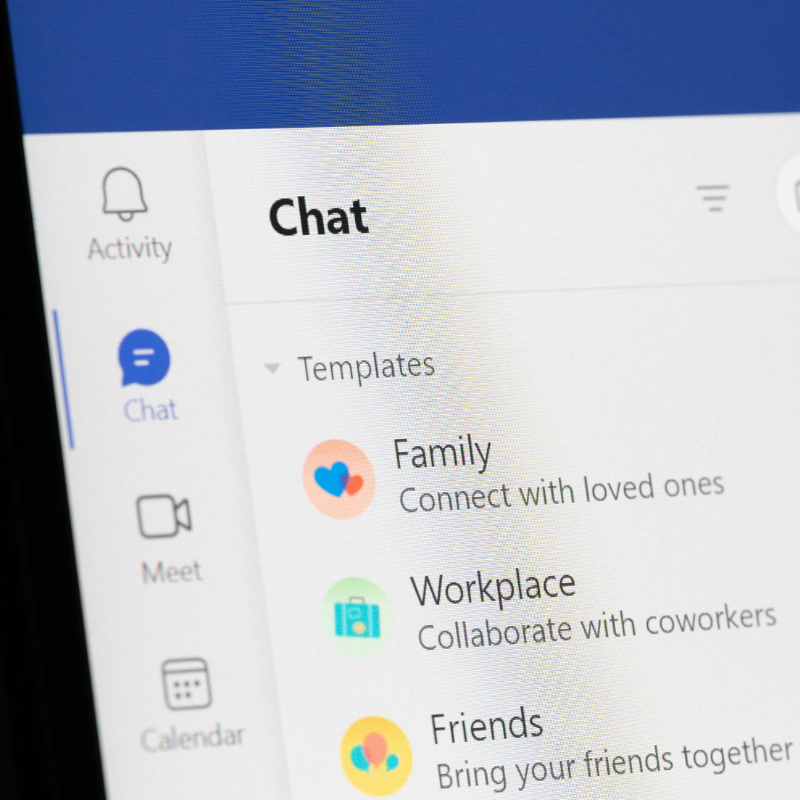Innovative business leaders know that data analysis is critical to staying ahead of the competition. After all, understanding current internal and external trends and then basing your decisions on actual evidence is the most effective method of influencing your organization’s future.
Microsoft Power BI is taking analytics to the next level, democratizing access to information so that users don’t have to possess specialized technical skill sets to make the most of available data. However, transitioning to the Power BI tool does require an understanding of the differences between the many options available.
Key Differences Between the ‘Flavors’ of Power BI
When Power BI was launched in the summer of 2015, it was available in 2 editions: Free and Professional. Fast forward 10 years, and the Power BI ecosystem has become much more complicated, especially with the integration with Microsoft Fabric. Never fear, though, we’re going to break it down and help you make the right choice for your organization.
Power BI Licensing Options
The Truly Free Power BI Option
Before we begin, there is one option you have for creating and sharing Power BI reports that is truly free and requires no license purchase at all, not even a Microsoft 365 (M365) license:
- Power BI Desktop – an application installed on a local system to create Power BI reports.
- All versions are free, and no licensing is required.
- Users may share PBIX files outside of the Power BI cloud service (for instance, upload them to a network share, or send them as email attachments) and consume them using Power BI Desktop without requiring any Power BI license.
As you can imagine, this free Power BI option comes with many limitations, but it is a great way to learn Power BI and get started with smaller data sets that you will refresh manually.
Licensed Options
For most business use cases, you want to go with one of the Power BI license types below.
You will start with per-user licenses, which grant a set of features and capabilities to a specific user account.
Today, there are three kinds of Power BI per-user licenses:
- Power BI Free – Grants limited access to the Power BI cloud service.
- Available with M365 licenses, if your administrator has allowed it.
- Grants access to a user’s My Workspace within the Power BI cloud service.
- Grants access to Power BI content hosted in a Fabric capacity.
- Cannot view content outside of the user’s own My Workspace that is not hosted in a Fabric capacity.
- Cannot share content with other users in the Power BI cloud service.
- Power BI Pro - Grants unlimited creation, viewing, sharing and consumption of reports and dashboards.
- Required for sharing/collaborating/consuming Power BI content within the Power BI cloud service outside of your own My Workspace.
- Available as a stand-alone per-user SKU.
- Included in Office 365 E5 and Microsoft 365 E5.
- Power BI Premium Per User - Offers some additional features usually available only in ‘capacity’ plans on a per-user basis
- Includes all features available with Power BI Pro, plus advanced AI, self-service prep for big data, simplified data management and more.
- Premium Per User is available stand alone or as an add-on for users with Power BI Pro or Microsoft/Office 365 E5 licenses.
For more advanced scenarios, you can add capacity-based licenses that provide enterprise-level features and capabilities.
There are (for now) two kinds of Power BI capacity-based licenses:
- Power BI Premium capacity-based license (going away, mostly*)
- Fabric premium capacity
*As of this calendar year (2025), you can no longer purchase Premium Capacity as a ‘Power BI SKU’ – all new purchases and renewals (except for Enterprise Agreements) will need to be for Fabric premium capacity-based licenses. One notable exception is Sovereign Clouds, such as GCC, GCC High, or DoD in the U.S.; Fabric is not available in Sovereign Clouds at this time, so you will still be purchasing Power BI Premium Capacity.
Fabric Premium Capacity
Unlike the licenses previously discussed which are part of and can be purchased through your Microsoft 365 tenant, Fabric capacity is an Azure resource and is purchased through your Azure portal, giving you the benefit of Azure’s tools for cost management, quotas, and monitoring.
Fabric licensing is priced on a tiered model which is based on compute usage. Up to date pricing and an estimator tool can be found here.
If you are thinking, “Wait a minute, Fabric has a lot of tools we don’t need – I just wanted Power BI!” – that’s OK. If you don’t intend to make use of data lakes, data warehouses, real time analytics and the other good stuff in Fabric, you can just turn all that off for your users globally and only use Fabric for your advanced Power BI needs.
Finally, to publish reports for sharing and collaborating, your users will still need either Power BI Pro or Power BI Premium Per User licenses, in addition to your Fabric capacity.
Licensing Summary
Collaboration and Analytics
| Capability | Power BI Free | Power BI Pro | Power BI Premium Per User | Microsoft Fabric Premium Capacity |
|---|---|---|---|---|
| Mobile app access | ✓ | ✓ | ✓ | ✓ |
| Publish reports to share and collaborate | ✓ | ✓ | (You will need either a Power BI Pro or Premium per user to publish reports in Fabric) | |
| Paginated (RDL) reports | ✓ | ✓ | ||
| Consume content without a per-user license | ✓ |
Data Preparation, Shaping, Modeling and Visualization
| Capability | Power BI Free | Power BI Pro | Power BI Premium Per User | Microsoft Fabric Premium Capacity |
|---|---|---|---|---|
| Model size limit | 1GB | 1 GB | 100 GB | 400 GB |
| Refresh rate | N/A | 8/day | 48/day | 48/day |
| Connect to more than 100 data sources | ✓ | ✓ | ✓ | ✓ |
| Create reports and visualizations with Power BI Desktop | ✓ | ✓ | ✓ | ✓ |
| Embed APIs and controls | ✓ | ✓ | ✓ | |
| AI visuals | ✓ | ✓ | ✓ | |
| Advanced AI (text analytics, image detection, automated machine learning) | ✓ | ✓ | ||
| XMLA endpoint read/write connectivity | ✓ | ✓ | ||
| Dataflows (direct query, linked and computed entities, enhanced compute engine) | ✓ | ✓ | ||
| Analyze data stored in Azure Data Lake Storage | ✓ | ✓ |
Governance and Administration
| Capability | Power BI Free | Power BI Pro | Power BI Premium Per User | Microsoft Fabric Premium Capacity |
|---|---|---|---|---|
| Data security and encryption | ✓ | ✓ | ✓ | ✓ |
| Metrics for content creation, consumption, and publishing | ✓ | ✓ | ✓ | ✓ |
| Application lifecycle management | ✓ | ✓ | ||
| Multi-geo deployment management | ✓ |
Final Thoughts
As you can see from the chart above, there is a lot to think about when choosing the right Power BI path for your organization. As you explore Power BI licenses ask yourself these key questions:
- How many people in your organization do you want to use Power BI to create and share reports?
- Do those people have Microsoft 365/Office365 E5 licenses?
- How big are your semantic models?
- Does your organization need to view near-real-time data or are less frequent refreshes OK?
- Are you looking to eventually use some or all of the features in Microsoft Fabric, such as data pipelines, data engineering, data science, real-time intelligence, data warehouses and data lakehouses?
The answer to those questions will help you choose the right licensing option. No matter which option you choose, Withum can assist you along your journey, whether you are looking for help with a slow Power BI report, want to develop a Power BI Center of Excellence or want to modernize your data estate and take advantage of all Fabric has to offer.
Contact Us
Need help evaluating your Power BI or Fabric licensing options? Withum’s data and analytics experts can guide you toward the right fit for your business.