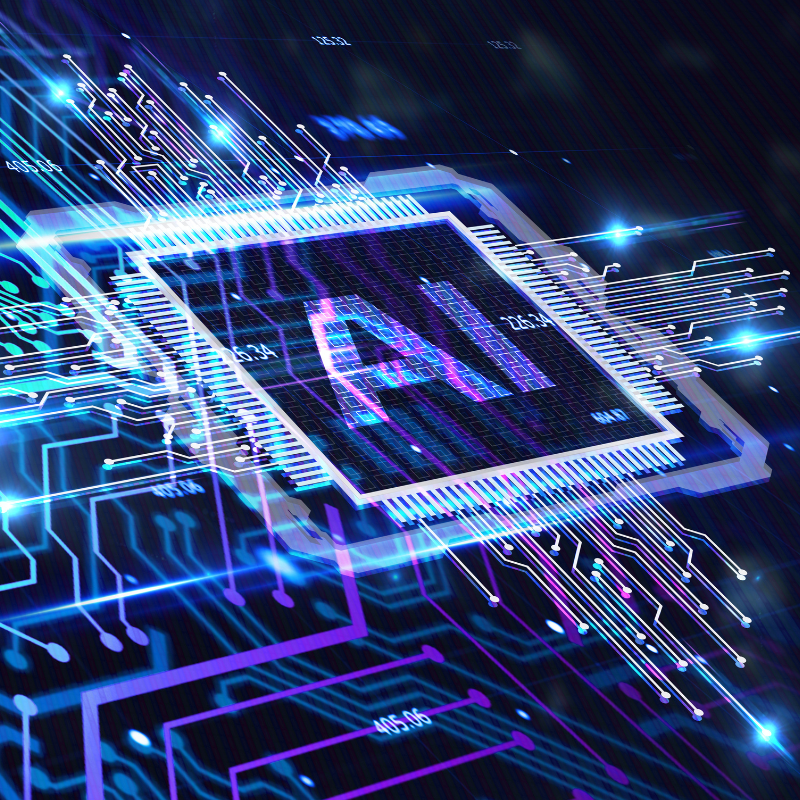Artificial intelligence has been making tremendous strides recently and is continuing to improve every second, including advancements in AI for business and AI for developers. There are several different ways that AI can help improve your day-to-day processes, like helping you create Power Apps applications, Power Automate Flows and even help with researching and writing documents. But that is barely scraping the surface.
The first AI we will talk about is the Power Automate built-in capability known as “Describe it to design it”. This feature is currently in preview and allows you to simply describe the type of flow you want to create, and then Power Automate will create the flow for you using OpenAI machine learning model GPT-3 as its foundation. The feature will first suggest what it believes to be the best steps to create the flow described so you can review and request different suggestions if necessary. After you decide which suggestion will work for you, you can begin developing the app by reviewing the connectors and choosing settings to configure. For example, if you use SharePoint, you will need: SharePoint sites address, folder path, file name and file content. The flow knows you need these connectors and settings, but you can also leave them blank if that content is dynamic and needs configuring in the flow editor. While “Describe it to design it” may create a framework flow for you which will speed up the development process, however, it will require finishing touches to make it useable and useful. Another built-in AI feature implemented into Power Automate is “format data by examples” which allows you to construct examples of steps that you need, and it will suggest formulas for you to apply to your flow. This feature can be a tremendous help for those new to Power Platform and writing code.
The next AI feature changing the game for business as we know it is ChatGPT. ChatGPT is an AI natural language processing tool that allows you to effectively speak to it like you would a person to help answer questions, assist in your daily tasks and even help with writing or debugging code. This is an incredibly powerful tool for a Power Platform developer, allowing you to ask it all sorts of questions about the multiple applications across the Power Platform, such as Power Apps and Power Automate to help create powerful canvas/model-driven apps and flows efficiently. ChatGPT does have its limitations, however, but instead of me telling you, let me allow ChatGPT to speak for itself:
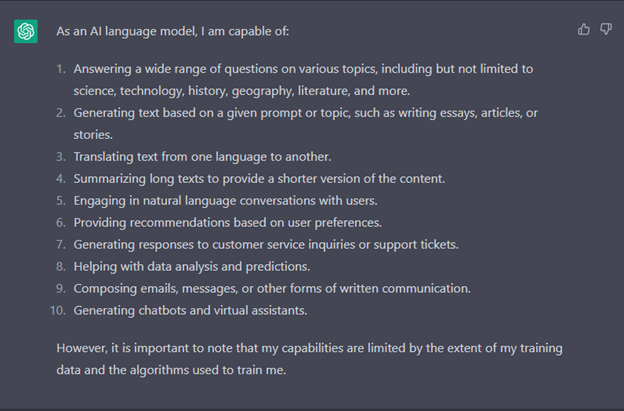
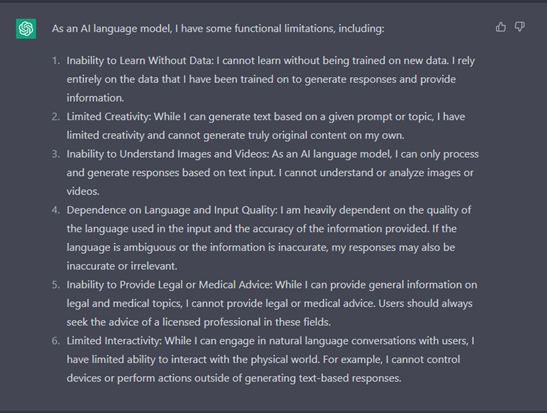
One final AI product similar to ChatGPT is Bing Chat which is essentially a new chat mode for Bing searches. Both chat products are built on the GPT-3 model created by OpenAI but have a few differences in their functionality. One major difference between ChatGPT and Bing Chat is Bing Chat’s ability to access the internet with Bing as it’s search engine. Using Bing gives it access to more recent and potentially accurate information, unlike ChatGPT which relies on its users to expand its knowledge causing it to have limited knowledge of topics after 2021. Another difference is that Bing chat offers three different models of behavior: Creative, Balanced and Precise which change the responses given by the AI for any given question or prompt. Currently Bing Chat is limited to 50 total questions per day while you can ask ChatGPT as many as you would like. Unfortunately, new users must wait to use Bing Chat as it is currently only available through signing up through their waitlist and being distributed to those who sign up after some time, while ChatGPT is available to all right now.
All of these are incredibly powerful AI tools for Power Platform developers to help build applications and flows more efficiently. These AI for business tools and Power Platform are also constantly learning and growing along with us, so AI for developers will also follow suit.
Contact Us
ChatGPT or Bing Chat could be the next big thing that helps you and your business. Get in contact with our AI for business experts and see what Withum + AI can do for you.