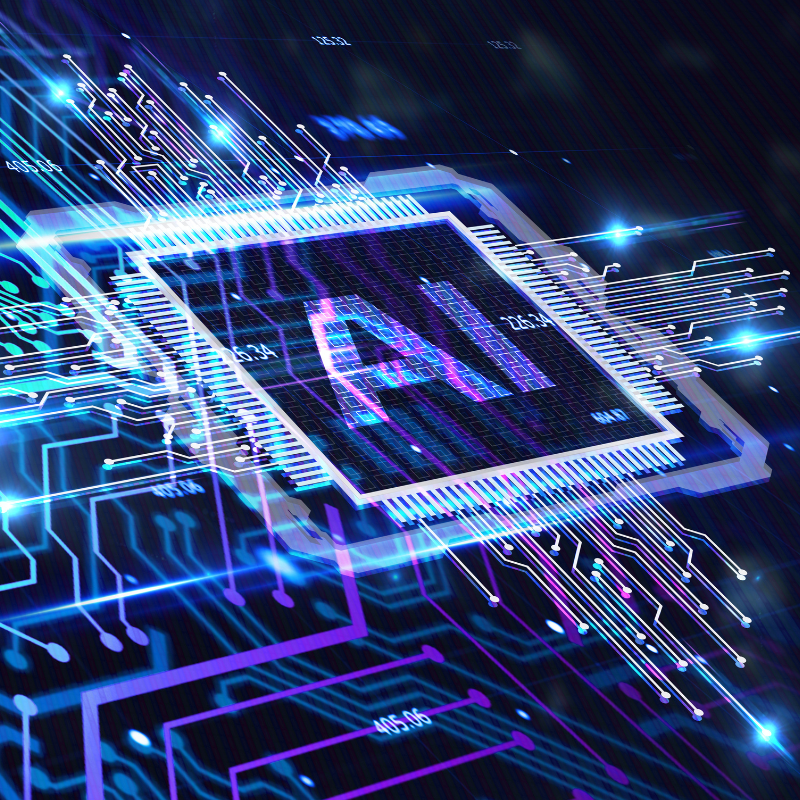As businesses continue to generate vast amounts of data, it is becoming increasingly challenging for organizations to make informed decisions without the help of advanced data analytics tools, like Power BI. In this blog, I will discuss an important Power BI tip – integrating artificial intelligence with Power BI.
As a consultant, I have worked with numerous organizations that use Power BI to analyze data; however, I have noticed that many of these companies are not fully utilizing the power of Artificial Intelligence (AI) to enhance Power BI’s analytics capabilities. Read on to discover the benefits of AI in Power BI and the steps organizations can take to achieve this.
Why Power BI + AI?
AI has the potential to revolutionize the way organizations analyze data. By integrating artificial intelligence with Power BI, businesses can benefit from:
- Predictive Analytics: AI-powered algorithms can analyze historical data to identify patterns and predict future trends. This can help organizations make informed decisions and stay ahead of their competition.
- Natural Language Processing: Power BI can be integrated with natural language processing (NLP) to enable users to ask questions in plain English and receive relevant answers. This can save time and increase productivity by eliminating the need for complex queries.
- Data Visualization: AI can help organizations create more compelling visualizations by automatically identifying patterns and trends in data. This can help users quickly identify insights and make informed decisions.
- Anomaly Detection: AI can be used to detect anomalies in data that may indicate potential issues or opportunities. This can help organizations proactively address issues and capitalize on opportunities.
How To Extend Power BI With AI
- Identify Use Cases: The first step in executing this Power BI tip and extending Power BI with AI is to identify the specific use cases where AI can add value. This could include predictive analytics, natural language processing, or anomaly detection.
- Choose the Right AI Tool: Once the use cases have been identified, organizations must select the right AI tool to integrate with Power BI. Microsoft offers several AI services, including Azure Machine Learning, Cognitive Services, and Power Automate AI Builder, that can be integrated with Power BI.
- Data Preparation: AI algorithms require large amounts of clean, high-quality data to provide accurate results. Therefore, organizations must prepare their data before integrating AI with Power BI.
- Integration: Once the data is prepared, organizations can integrate the AI tool with Power BI. This may require the assistance of IT professionals or consultants with expertise in both Power BI and AI.
- Testing and Refinement: After the integration is complete, it is essential to test and refine the AI models to ensure they provide accurate results. Organizations must also continuously monitor the models to ensure they remain accurate over time.
Conclusion
Extending Power BI with AI can provide organizations with valuable insights that can help them make informed decisions and stay ahead of the competition. Organizations can maximize the benefits of AI-powered analytics from advanced data tools by identifying specific use cases, selecting the right AI tool, preparing data, integrating the tool with Power BI, and testing and refining the models. Withum believes that integrating artificial intelligence with Power BI is a crucial step for organizations that want to stay competitive in today’s data-driven business environment.
Contact Us
Contact a member of our Digital and Technology Transformation Team today to get moving and start strong with AI + Power BI.