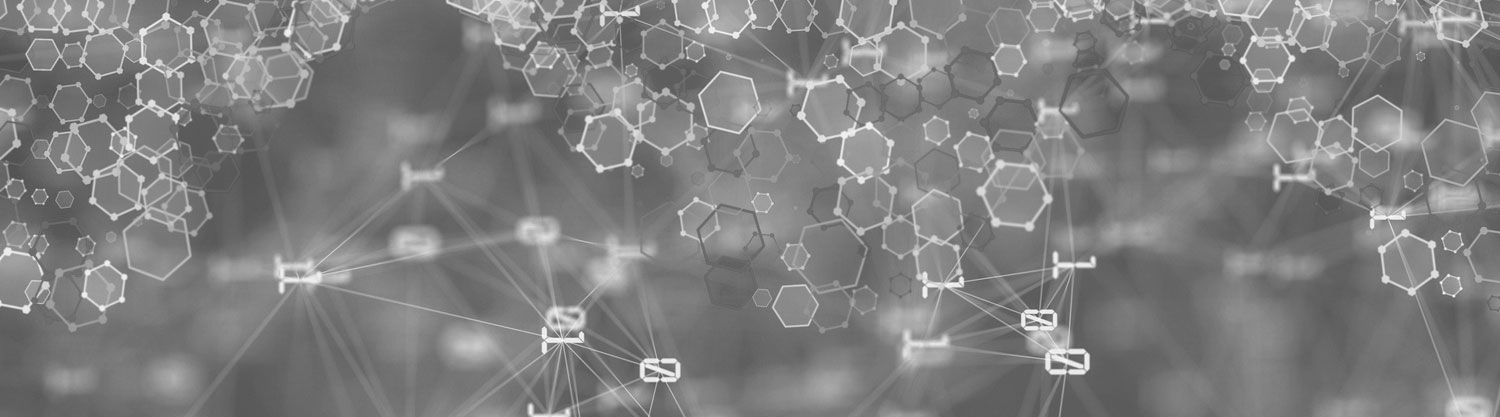In the age of digital transformation, one thing is becoming increasingly evident; companies relying on disparate systems to manage their business processes are at a clear disadvantage. But, determining which unified suite of Enterprise Resource Planning (ERP) tools is best suited for your organization can be a challenge. Here is your first step to understanding ERP systems with our short ERP How-To video instructions.
Navigation Tips
In this NetSuite tip video, we share four effective ways to navigate around the suite. We will cover reminders, shortcuts, recent records and creating a new menu. All these navigation tips are supplemental ways to get your records faster, increase your productivity and streamline your navigational efforts.
File Drag and Drop
In this tip video, we will take a look at a free NetSuite app, which is meant to be an alternative to the native method for uploading files. With the app, you will gain the ability to simply drag and drop files drop your desktop into the record on NetSuite. We will cover installation, configuration, and usage.
Custom Segment
There may be certain scenarios where businesses want to track other metrics across posting transactions like invoices. You can track a new metric with custom segments in NetSuite. Watch this video to find out how.
Contact Us
Contact our Advisory Team to further discuss your ERP system and consulting services.