In today’s dynamic business environment, automation is pivotal for enhancing efficiency and reducing manual workloads. Microsoft Power Automate, a key component of the Microsoft Power Platform, empowers organizations to automate workflows seamlessly. However, to harness its full potential with Power Automate cloud flows, it’s essential to adhere to best practices that ensure scalability, maintainability and optimal performance.
1. Adopt Consistent Naming Conventions
Clear and consistent naming of flows, actions, variables and connectors enhances readability and maintainability.
- Flows: Use descriptive names that convey the flow's purpose, e.g., SalesOrderApprovalFlow.

- Environment variables: Use descriptive names that convey the variable’s purpose.

- Triggers: Use camelCase or prefixes like “Trg_”, e.g., Trg_whenACustomerIsAdded.
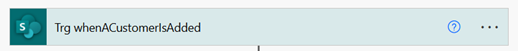
- Actions: Prefix with the action type, such as Act_sendApprovalRequestToManager.
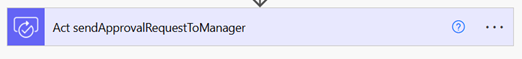
- Variables: Use camelCase or prefixes like “var_” to denote variables, e.g., Var_customerName.
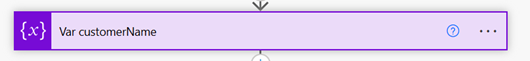
2. Utilize Solutions for Lifecycle Management
Organize your flows within Solutions to manage them effectively across different environments (development, testing, production). Solutions facilitate version control, environment variable management and streamlined deployment processes.
3. Add Descriptive Comments
- Notes: Use notes to highlight important information or exceptions within documentation or instructions.

- Comments: Explain the logic and purpose of specific parts of a flow or code.

4. Implement Robust Error Handling
Incorporate error-handling mechanisms to ensure flows can gracefully handle exceptions.
- Scopes: Group-related actions within scopes to manage errors collectively.
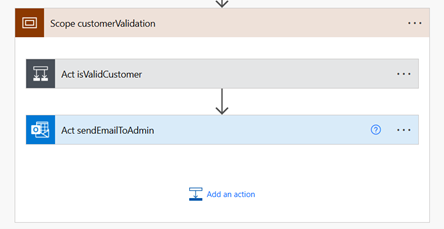
- Configure “run after”: Define actions to execute based on the success or failure of previous steps.
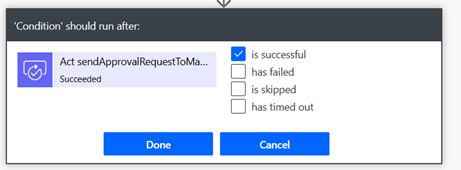
- Notifications: Set up alerts to notify stakeholders of failures or issues.
This structured approach enhances the resilience of your flows.
5. Optimize Flow Performance
Efficiency is crucial for scalable automation.
- Avoid unnecessary loops: Use filters and conditions to minimize iterations.
- Parallel branching: Execute independent actions simultaneously to reduce run time.

- Limit API calls: Be mindful of connector limits to prevent throttling.
Optimizing flows ensures they run swiftly and within platform constraints.
6. Handle Static Components
In case you need to hardcode values, you can use an if block as shown below. This will help prevent accidentally pushing development values to production.

7. Leverage Environment Variables
Use environment variables to manage configuration data, such as URLs, credentials or IDs. This practice promotes reusability and simplifies updates across different environments.
8. Secure Sensitive Information
Protect confidential data within your flows.
- Secure inputs/outputs: Mask sensitive data in run history.

- Azure Key Vault: Store and retrieve secrets securely.
- Data loss prevention (DLP) policies: Define policies to control data flow between connectors.
Implementing these measures safeguards your organization’s data integrity.
9. Monitor and Maintain Flows
Regular monitoring ensures flows operate as intended.
- Analytics: Utilize built-in analytics to track performance and identify issues.
- Alerts: Set up notifications for failures or anomalies.
- Documentation: Maintain clear documentation for each flow's purpose and structure.
Proactive maintenance minimizes disruptions and facilitates continuous improvement.
10. Implement Governance and Compliance
Establish governance frameworks to manage flow creation and usage.
- Role-based access control: Define who can create, edit or run flows.
- Audit logs: Track changes and access to flows for compliance purposes.
- Training: Educate users on best practices and organizational policies.
A structured governance model ensures responsible and compliant use of Microsoft Power Automate and Power Automate cloud flows. By adhering to these best practices, organizations can harness the full potential of Power Automate, driving efficiency, consistency and innovation across their operations.
Author: Nikhil Reddy Bheemreddy | [email protected]
Contact Us
Ready to transform your workflow automation? Start building more efficient, scalable cloud flows today with Withum.




