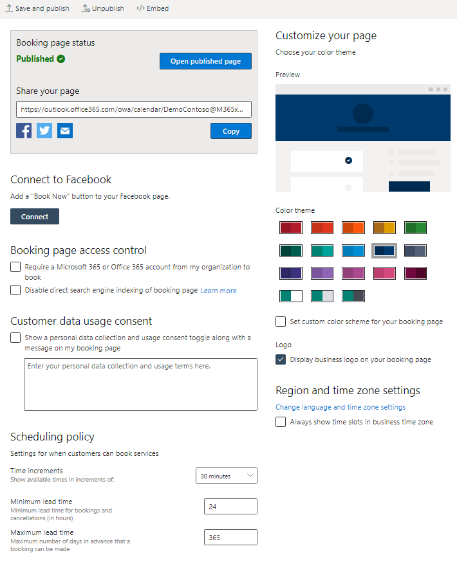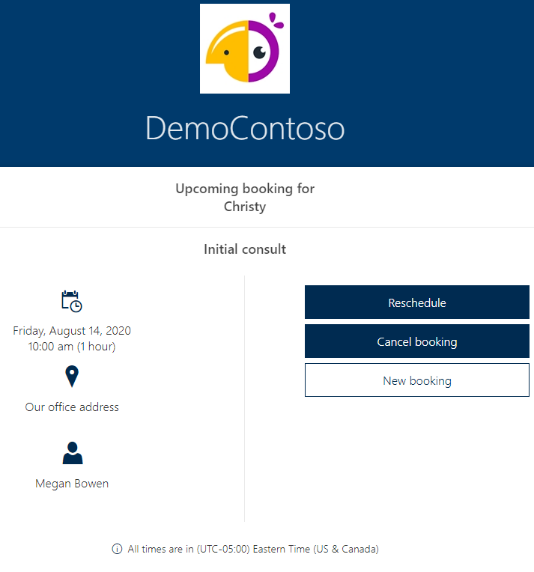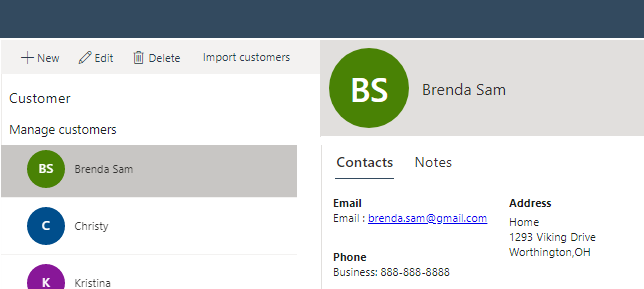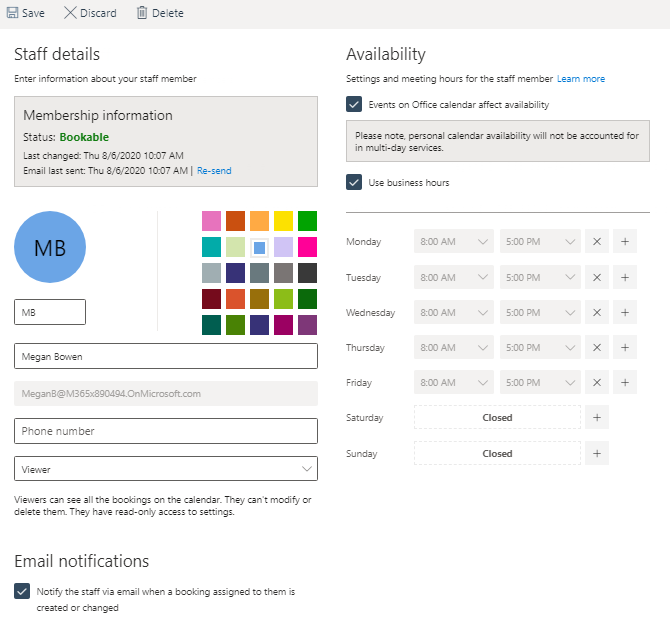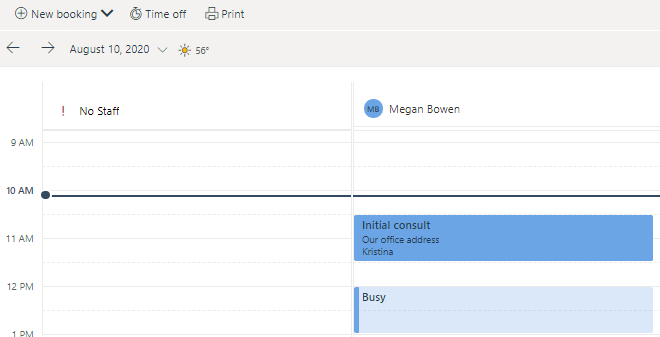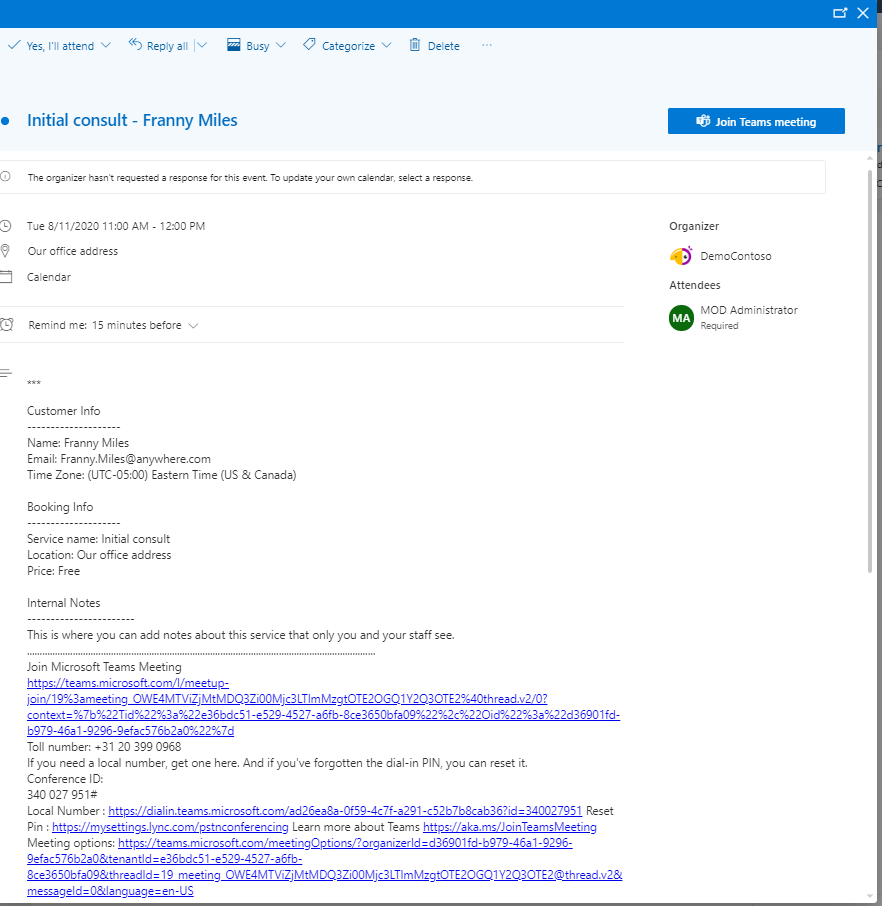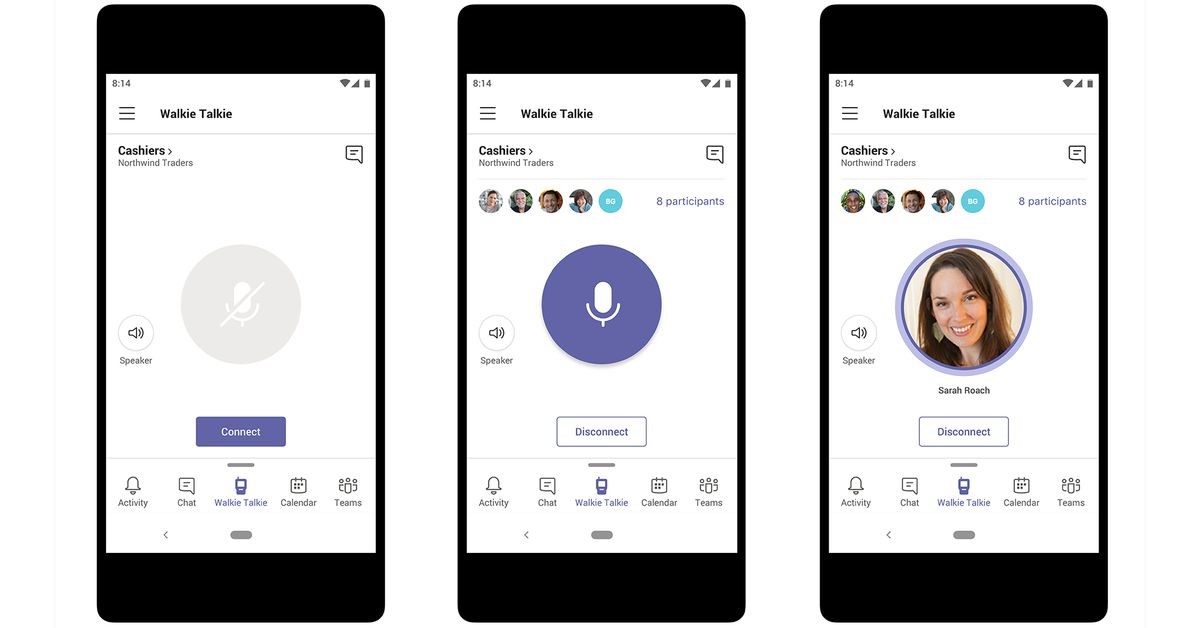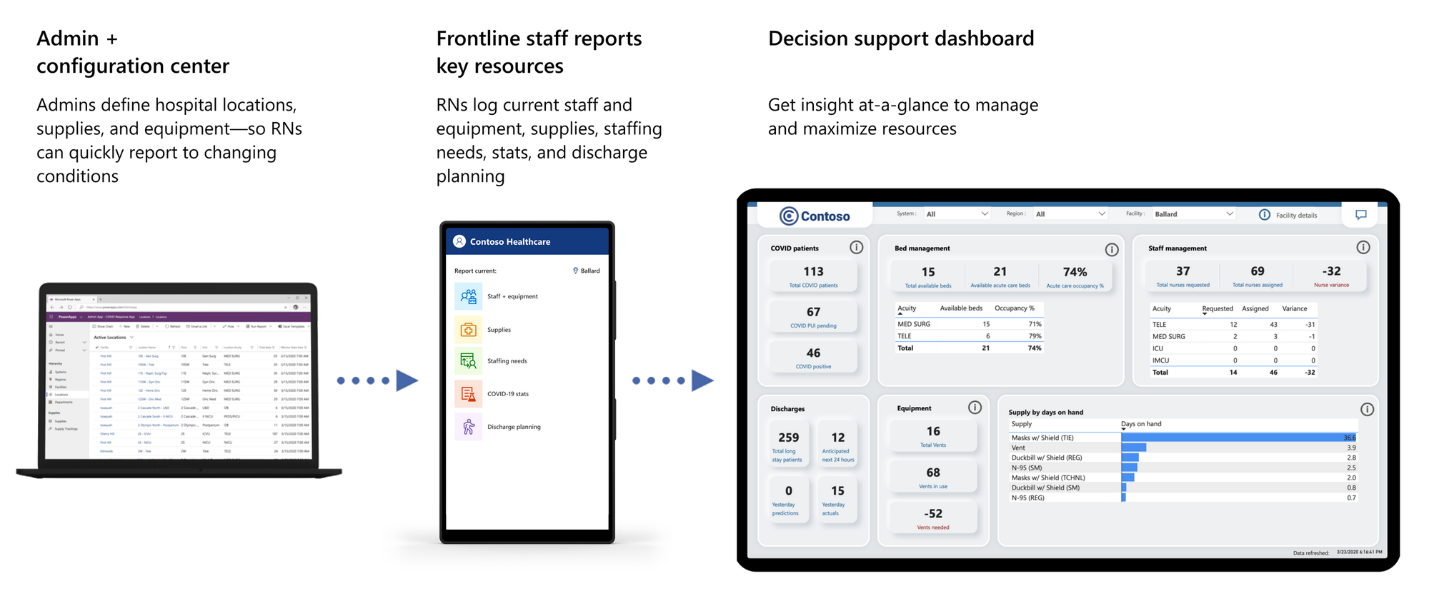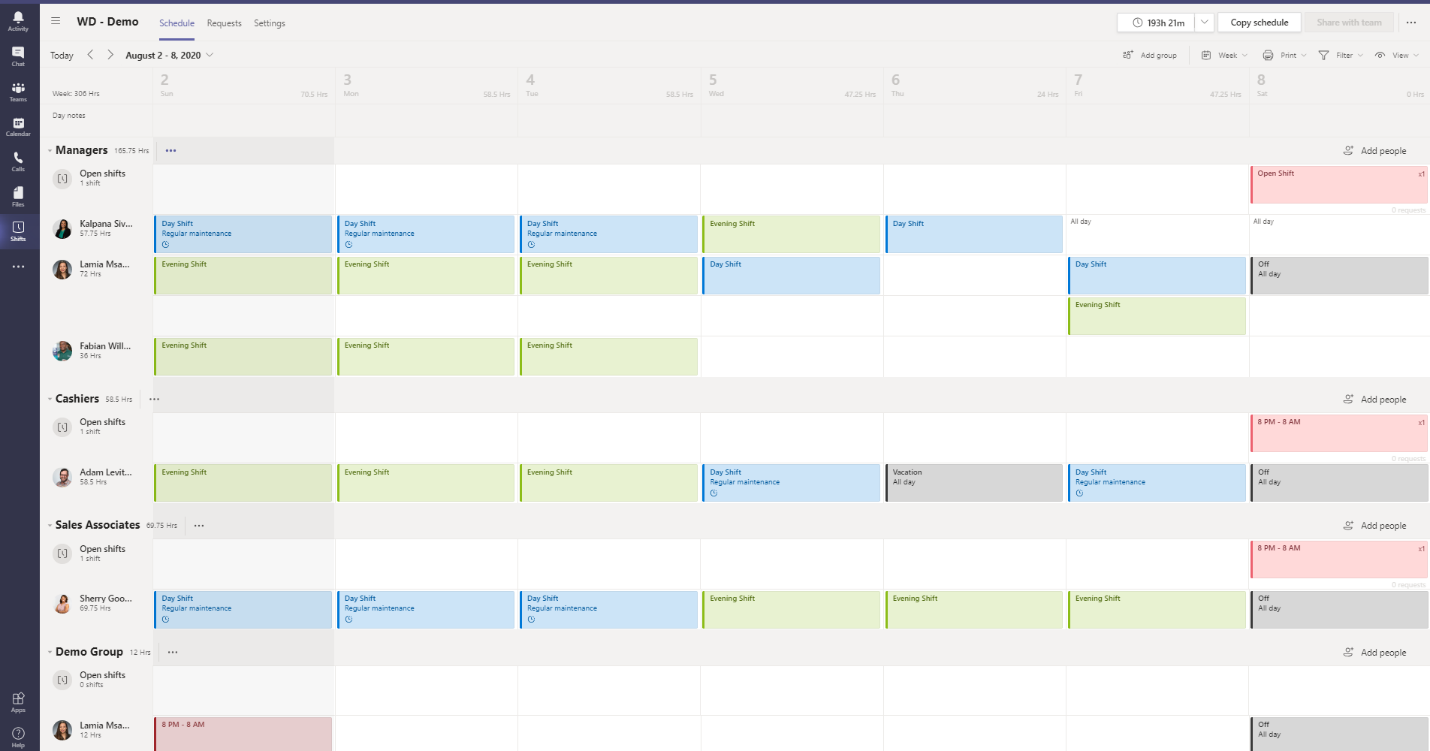Supporting the Frontline Workers
When you purchase Microsoft 365, you are in the cloud. You have invested in many features inside of Microsoft Azure, Windows 10, Office 365, Enterprise Mobility + Security and Microsoft’s productivity applications (Word, PowerPoint, Excel, etc.). However, the cloud has enabled Microsoft to expand its features beyond typical knowledge workers to essential / frontline workers, or firstline workers as dubbed by Microsoft. These workers, highlighted by the COVID-19 pandemic, are (to name a few):
- Care Teams of Nurses, Doctors, Physician’s Assistants, etc. in Healthcare.
- Cashiers, greeters, floor workers in Retail.
- Waiters, cooks, Front-Desk, cleaning crew, dish washers in Hospitality.
- Project Managers, brick layers, plumbers, electricians in Construction.
What sets them apart from typical Microsoft product users is their reliance on a specific location to perform their work, the necessity for mobility, and the real-time interaction that is required to execute their roles.
In this blog, we’ll introduce several solutions that are available in your Office 365 License that can support frontline workers’ needs.
Appointments Made Easy with Microsoft Bookings
Frontline workers exist in hair salons, spas, auto repair, medical offices and even financial services organizations. These businesses make money by scheduling appointments with those workers. Growing from limited small business solutions, Microsoft Bookings has expanded to a built-in scheduling application. Here are some features that will surely get you excited:
- Create a Booking page for your customers. Your customers can visit your customized booking page at any time and choose a time and service. If you decide to enter an appointment for a customer, if they give you a ring, you can enter it in for them as well.
- Set up your services and prices. Add your services and the prices so that your customers can choose from a selection. Prices to include vary from: Fixed price, starting at, hourly, free, prices vary, call us, price not set.
- Manage customer information. Having an up to date list of customer information with any scaling business whether it is for sending thank you notes or appointment reminders. Your customers are what help drive your business.
- Integrate staff calendars, including time off. Having an online calendar helps your staff get ready for their work for the week. Bookings calendar integrates with Outlook and services selected by customers. You can also bring this schedule right into Microsoft Teams so that your staff can collaborate while checking their schedule all in one application.
- Meet Virtually. Bookings allow you to meet with customers virtually via an online unique meeting link. When it’s time to join, your customer can join via web browser, from Teams mobile app or by phone. You can join using Microsoft Teams, where you can take your notes and schedule any follow-up appointments.
Instant Communication Across Workers: the Walkie Talkie App
If you are in event management, retail store, security or building site, you can use the Microsoft Teams Push-to-talk (PTT) voice communications feature without having to walk around with a bulky radio. This walkie talkie-like feature is now in Public Preview for Android and will be released more widely Q3 CF2020. To track the roadmap, check out Feature ID 57157.
Here are some great features that make this Walkie Talkie unique:
- Voice communication can parallel existing multi-person chat functionality when a channel is created within a Microsoft Team.
- Connect to a channel to listen to any communication. This means you can connect and disconnect at any time.
- When someone is talking, you will see their name and photo, if available. This feature is helpful for any new staff who are unfamiliar with their colleagues or if you are having a hard time hearing and can address that individual.
- Works wherever you are as long as you have WiFi or internet connectivity.
- If your phone is locked, don’t worry, Walkie Talkie still works.
- If you want a headset, there are specialized devices available.
Hospital Emergency Response- Microsoft Power Platform Solution
Hospitals are currently facing unprecedented times, trying to manage an increased number of patients while also managing supplies. Due to COVID-19, Microsoft initially partnered with Swedish Healthy Services to put together a quick solution for their needs. Those needs include tracking critical resources such as ventilators, masks, beds, COVID-19 stats, staffing needs and more. Since launch, several hospital systems are using this solution that sits on Power Platform, which ultimately helps with quick real-time decision making.
Managing Worker Shifts in Microsoft Teams
Hospital, retail, and construction frontline workers are organized by shifts, set periods during which different groups of workers perform their duties. Aptly named, Microsoft created a solution called Shifts for creating and maintaining the schedules. Integrated fully within Microsoft Teams, this solution provides not only time management but a single location for frontline workers to communicate and collaborate. With great integration to the mobile app, this feature is being actively used by organizations from 50 to 30,000 to manage time.
Here’s a quick snapshot of what can be achieved:
- Microsoft Teams can generate shifts for individual Teams.
- Easy to create and copy shifts – repetitive shifts can easily be copied and pasted, easy to import/export/Print schedules.
- Various Views/Reports are available to assist owners in reviewing schedules.
- Location detection is a great feature that tracks where the user is clocking in and out of their shifts.
- Employees have the option to request Time offs. Requesting time off sends an alert to the Owner, who can approve/reject the request.
- Employees have the option to swap/offer shifts. Alerts are sent to the people that are chosen, and they can accept/deny the request.
- In case there is a need for additional shifts – open shifts can be created. This allows employees to grab shifts that they want to work on, in addition to their scheduled shifts.
- Shifts can be color-coded for visual differentiation.
Final Thoughts
Whether you’re supporting a traditional shift-based organization or adapting to the COVID-19 pandemic by moving to the cloud and transitioning to a mobile workforce, these solutions can be used for their original design or fit the needs of any organization. Several of our Withum customers are using Shifts to create an easily accessible office space application that allows workers to schedule time onsite and provide reports to the business about who was where, when. With Microsoft 365, these tools are in your toolbox, create a Microsoft Team, and play with these solutions to see how they can fit your needs.
Digital and Technology Transformation