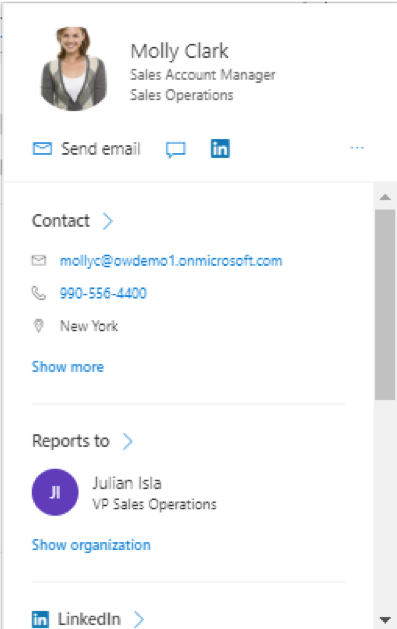Microsoft MVPs Melissa Hubbard and Audrie Gordon from Microsoft’s Flow team hosted a great webinar, The Four M’s to Mastering Microsoft Flow, and got questions and great feedback during the session. We needed more than just 60 minutes to cover it all. In this post, they rounded up the questions and answered them for you.
Q: Is there a central log of Flow failures that an administrator can review?
- A: Yes, there is a new Power Platform Admin Center which shows you all flow failures as well as a list of errors.
Q: Where can we find resources for getting information about Flow in GCC new features or support?

Q: Can you also add workflow expressions to link directly to the details screen of the flow and add this to your SharePoint list?
- A: You may use the Flow Management Actions to list and leverage Flow Names and Flow Details from the Listing of Flows. Sure you can add that to your SharePoint list.
Q: If you had a big flow and put this down near the bottom but the flow failed near the top would the Configure Run After near the bottom trigger?
- A: You need to add the step to log the error and configure it to run after the previous step failed or timed out. You need to do this for every step that you want to log.
Q: Is there anything in the (Microsoft) works about organizing Flows in the UI better? When you are the only person doing Flows, the lack of ability to organize (e.g. by project, department, etc.) gets very cumbersome.
- A: The Flow team has gotten this feedback. While we will continue to improve this experience, you may organize your Flows into Solutions, treating the Solutions like folders for organization purposes. Personally I (aka Audrie), organize my Flows by using naming protocols such as prefixes like ‘btn’, ‘Query’, ‘PA for PowerApps’ etc.
Q: Can you create a flow to schedule and email a report to a person or team?
- A: Yes, this is a perfect use case for Flow. You can create a scheduled Flow, then add an action to send the report.
Q: Does the mobile app automatically go to your phone’s photo gallery?
- A:The mobile app uses your camera or your photo library. It leverages either.
Q: Recently Microsoft announced that we can add the Flow to the solution and this will facilitate deployment between different environments. My question is how to handle the flow connections (to SharePoint or anything else) when we did a deployment to another environment?
- A:Solution packaging does not currently contain SharePoint dependencies. You may therefore use HTTP requests, or PowerShell Scripts, to create dependent lists.
Q: Is that OCR connection free? Available to everyone?
- A: Cognitive Services are an Azure Service, free to a point. You can learn more here.
https://azure.microsoft.com/en-us/services/cognitive-services/https://powerapps.microsoft.com/en-us/blog/introducing-ai-builder-for-powerplatform/
Q: Is it possible to get list of all flows which failed?
- A: Yes you can see all of the flow failures for the last 28 days in the new Power Platform Admin Center. Also you will receive emails with your flow failures.
Q: Power Platform Analytics – do you need P2 for the admins looking at those analytics or for the users who are building Flows that need to be monitored?
- A: You just need the P2 license for the administrators using the Power Platform Administration Center.
Q: What are you doing for development/staging (or user acceptance) into production for Flows?
- A: You can create separate environments: staging and production. Also it is recommended to set up a Preview environment which will allow you to use and test the newest flow features.
Q: Curious about how you are managing your connections (automating password changes is the big one).
- A: I set reminders for myself when my passwords are going to expire and then I make sure to update my connections. You can also use service accounts and manage connections that way.
Need help getting started with Microsoft Flow? Reach out to us to schedule a complimentary consultation with one of our Flow experts.