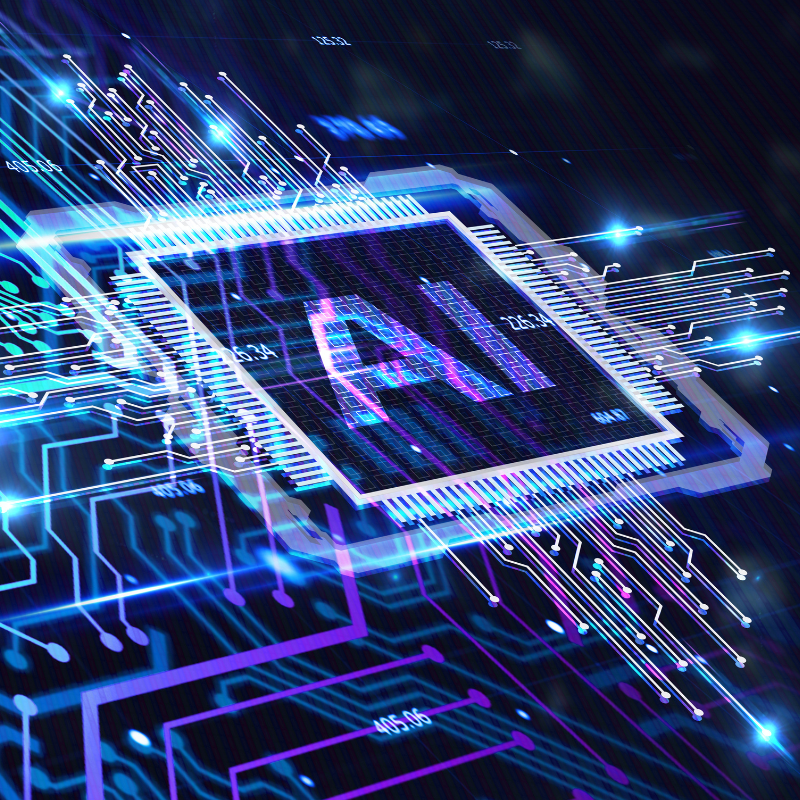On March 19, 2024, Bengaluru, India, played host to the Microsoft AI Partner Training Roadshow. The event was a day-long event held at The Lalit Ashok and was attended by developers, sales and pre-sales professionals, data scientists, and innovative technologists. It was a platform for the “partners” of Microsoft to understand various AI offerings, get Microsoft AI training, hear about Microsoft AI products and learn from their experts about how to integrate these advancements into our customers’ digital landscape or our own.

Being a UI developer, I initially thought I might have felt out of place at the roadshow. The event, with its focus on AI and data, might seem far removed from the world of user interfaces. However, upon attending, any developer/technologist would find that the event was not only relevant but also incredibly beneficial. The roadshow offered insights on how AI can and will be integrated into various technologies and help both the adapters and customers have a more intuitive and personalized experience. Thus, the roadshow turned out to be a valuable learning opportunity, expanding the developer’s/technologist’s skill set and understanding of the intersection between AI and the respective domain.
The roadshow commenced with a compelling keynote that shed light on the Generative AI services offered by Microsoft, highlighting what is possible. The keynote focused on some major points.
- The Microsoft Copilot Stack, the framework developed by Microsoft for building AI applications and copilots, which has become an essential framework for developers, marking a pivotal moment akin to the .NET revolution within the AI ecosystem.
Graphic courtesy of Microsoft.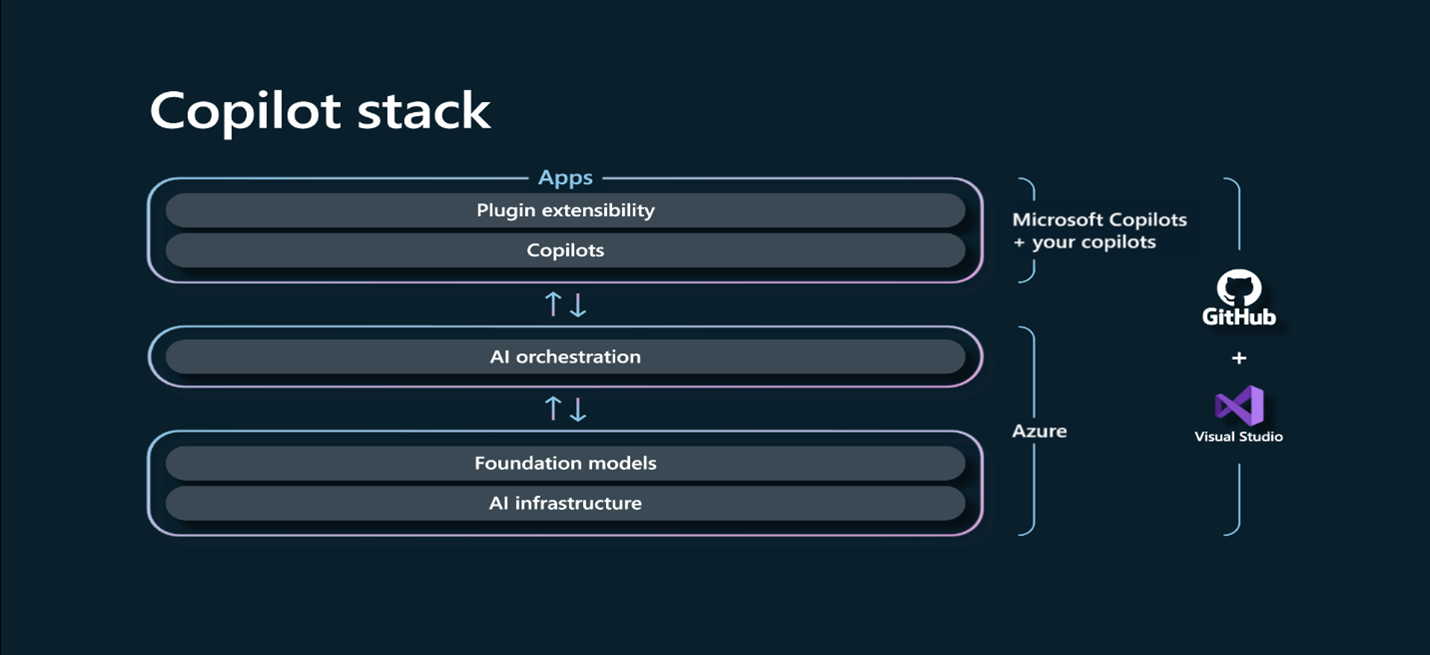
- Multimodality in LLMs (Large Language Models) is here and enables the AI Copilot capable of interacting with multiple types of data and services. A demo showcased the integration of Azure Vision AI Service with Azure Language AI Service. In this scenario, a video feed served as the input. Later, a question was posed about the video using a text prompt. Remarkably, the Azure AI Services were able to provide an answer in the context of the video content.
- Microsoft Copilot Studio, a low code platform that allows users to customize and build their own copilots* or extend the Copilots for Microsoft 365.
Note on capitalization: Capitalized Copilots used in the context of M365 are written in an uppercase “C,” but the ones built using Copilot studio are in lowercase “c”. This choice was made to differentiate between the Microsoft-specific branded AI companions (E.g., GitHub Copilot, M365 Copilots) and the general term for any AI assistants. - Microsoft Fabric, an all-in-one analytics solution that covers everything from data movement to data science, real-time analytics and business intelligence. It offers a comprehensive suite of services, including data lake, data engineering and data integration all in one place and allows you to extend the capabilities of Microsoft Copilot and build your own copilot, providing a more personalized and efficient AI experience.
After the keynote was done, there were several deep dive track options:
- Sales excellence with Microsoft AI services: This track focused on discovering new opportunities, breaking barriers for customers, and including the latest messaging from Microsoft to strengthen the AI pitch.
- Build your own “intelligent agent” copilot: This hands-on scenario centered around building an “intelligent agent” where users can interact with a virtual agent to find products, user profiles, and sales order information. Participants learned about storing and managing chat history, using Azure OpenAI to generate vector embeddings and chat completions, performing vector search using Azure AI Search, ingesting and vectorizing data for real-time and transactional workloads, managing the process for conversation flow and prompt engineering for a customer-facing copilot.
- Build a scalable data estate with a custom copilot: This hands-on scenario enabled participants to build a payments and transactions solution, focusing on data replication done efficiently through patch operations, with the use of business rules for data governance and read APIs executed at scale. The addition of conversational AI enabled the creation of a custom copilot that allows customers to interact with and analyze transaction data in natural language.
- Use and deploy Copilot for Microsoft 365: This track helped participants understand the M365 core architecture, data sovereignty, security and compliance, Copilot extensibility, deployment and monitoring performance.
We attended tracks number one and four and gathered some insights into how Microsoft expects its partners to adapt and integrate their offerings to drive customer growth and partner earnings.
We were so happy to attend this Microsoft AI training opportunity and learn about the various Microsoft AI products and services from the experts. We are excited to use what we learned in our future work and projects!
Author: Atish Naik | [email protected]
Contact Us
Interested in learning more about how Microsoft and AI can help your business? Contact Withum’s Digital Workplace Solutions Team today to get expert advice and guidance.