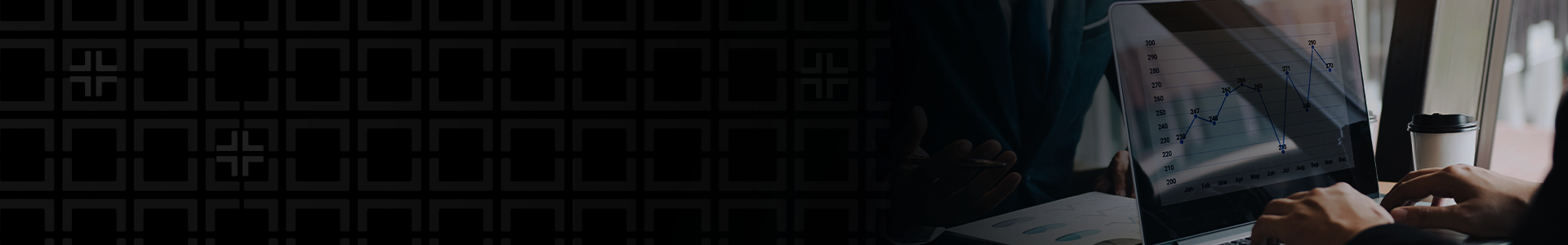QuickBooks Desktop was designed so that you could wait until the end of the month to build reports to see how your company performed. This made sense when your business was small and your team members could track changes in information during the course of the month.
However, with a growth and expansion, the old ways of keeping a finger on the pulse of your business are no longer viable. The anytime, anywhere benefits of a cloud system like QuickBooks Online is crucial to knowing what’s happening across your company and it’s something that the on-premise version of QuickBooks simply can’t offer.
Here are some other areas where QuickBooks Desktop lacks in providing everything you need to properly monitor your business’ performance.
Manual Re-Entry
QuickBooks Desktop was designed to automate a limited set of core accounting functions. With a proliferation of processes and siloed systems to support various departmental processes, your employees end up manually re-entering data from one system to another. This is wasted employee time that could otherwise be spent helping the company grow and innovate, but instead is spent in a manual process that could easily be automated if only these various systems were in the cloud and integrated.
Lack of Information
With business on the web becoming ubiquitous, customers demand real-time access to their order information. They expect that stock levels, order status and delivery tracking information are all online and that they can get quick access to this information. Moreover, your customer service and sales reps need transaction, issue and order status information at their fingertips to deal with customer inquiries in a timely manner. The lack of real-time information hinders your customer service and sales reps from increasing revenue by identifying potential upsell, renewal and cross-selling opportunities to your existing customers.
IT Headaches
Being an on-premise accounting software package, QuickBooks comes with all the extra costs that on-premise software brings—system administration, maintenance, server and storage hardware, anti-virus, backup and database software, amongst others. All of this costs time, money and IT personnel that could be better focused on growing your core business. As time goes on, more money and resources are wasted in upgrading and maintaining this patchwork of disparate systems.
Using QuickBooks Desktop for Windows 2020?
Starting May 31, 2023, Intuit will be discontinuing service and support. This includes all versions of QuickBooks Desktop Pro, Premier, and Enterprise Solutions v20. Any add-on services will no longer function, live technical support will be unavailable, and you’ll stop receiving the latest security updates and patches.
If you have questions about the next steps, Withum is here to help. We can assist with upgrading from Desktop to QuickBooks Online, migrating from QuickBooks to a more robust accounting system/ERP and even taking your accounting operations off your hands. Contact us to discuss your needs.
Contact Us
If you’re ready to make the switch or need help figuring out if you should, contact our Digital and Technology Transformation Services Team to discuss your options.