Governing your Power Platform implementation is critical to assure that citizen developers can innovate quickly and securely in a scalable way. There’s a lot to consider, and getting started with Power Platform governance can be daunting, especially for small and medium-sized businesses (SMBs) with limited IT resources.
The good news is there are a few simple things you can do right now to get started, even if you aren’t ready to implement some of the more advanced Power Platform governance steps Microsoft outlines in this recent white paper. And they don’t take a long time to implement; if you start on Monday, you can be well on your way to good governance by Friday!
Here’s how to get started.
1. Get Familiar With the Basics
By going through the Microsoft Learn Module Introduction to Microsoft Power Platform security and governance – Learn | Microsoft Docs. Even if you are not yet ready to upgrade your licensing to allow for adding additional environments in your tenant, the module covers important concepts you need to understand.
2. Check Your Power Platform Admin Settings
Go to the Power Platform admin center (microsoft.com), and from the settings gear on the upper right, select “Power Platform Settings.”You’ll most likely want to set the first three options to “Only specific admins” if you haven’t already. This will assure that only users with admin privileges on the Power Platform can perform these actions.
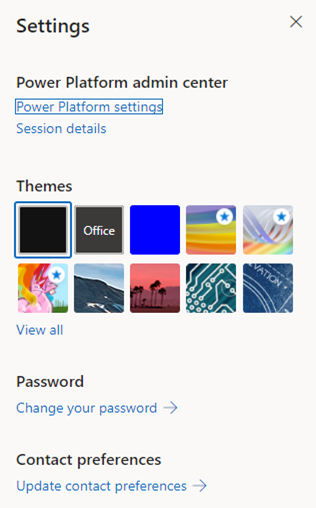
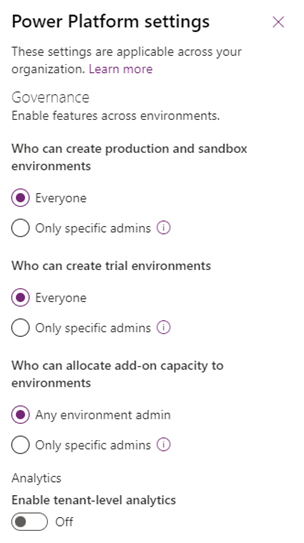
3. Turn On Tenant-level Analytics
At Withum, we’re big fans of the Center of Excellence Start Kit, but we also know it can be too large a lift to install and keep up for SMBs. Thankfully, Microsoft has added some excellent reporting to the Power Platform Admin center. So, while you’re in the Power Platform Admin screen, turn on the button to “Enable tenant-level analytics”. This will ensure you see the new reporting Microsoft has recently added. Please note that you will only see stats for events that occur AFTER you turn this on. No data will be shown for app views or flow runs before you enable this setting, and it takes 12-36 hours before data starts showing up in reporting. The sooner you turn it on, the better.
4. Review the Admin Reports
Once you’ve turned on the tenant-level reporting, take some time to review the new Admin reports available from the Power Platform Admin center. You can’t govern what you don’t know about, so reviewing these reports is an important first step. Going forward, you should plan to review them at least once a month. Here’s a breakdown on the reporting currently available:
The Power Apps Usage Report provides insights into tenant and environment usage and inventory of all apps and connectors. The report answers questions such as:
- What is the count of unique canvas/model-driven apps users across the tenant or environments?
- What is the count of first-time users across canvas and model-driven apps?
- How many apps exist in my tenant or environment?
- Which of my environments had the most unique users?
- What were the top apps by unique users/app sessions?
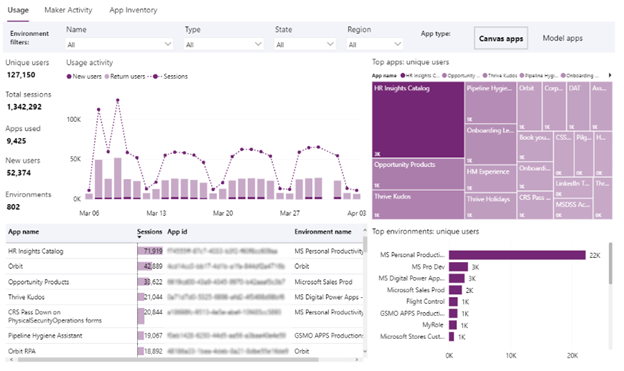
The Power Apps Maker Activity Report provides insights into tenant and environment usage and inventory of all apps and connectors. The report answers questions such as:
- What is the total number of apps created/published/modified/deleted by app makers across the tenant or environments?
- What is the count of first-time makers across canvas and model-driven apps?
- Who are the top makers across the tenant or environments?
- What is the total number of connections consumed in one or more environments?
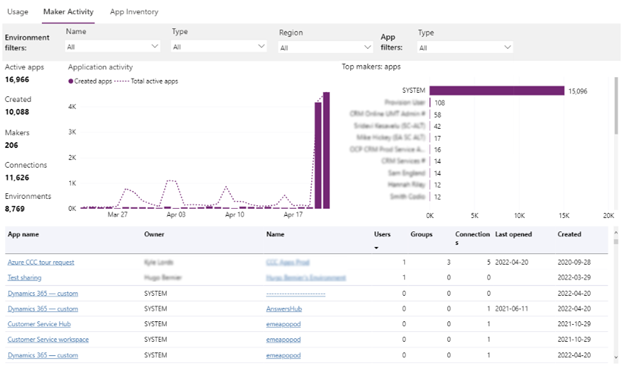
The Power Apps Inventory Report offers a complete catalog of Power Apps distributed across the tenant. This view includes the Last opened filter that allows admins to identify stale and orphaned Power Apps. The report answers questions such as:
- What are the total number of model-driven and canvas apps across the tenant or environments?
- Which apps depend on specific connectors?
- Who are the owners of the apps hosted in one or more environments?
- What is the distribution of canvas versus model-driven apps across the organization?
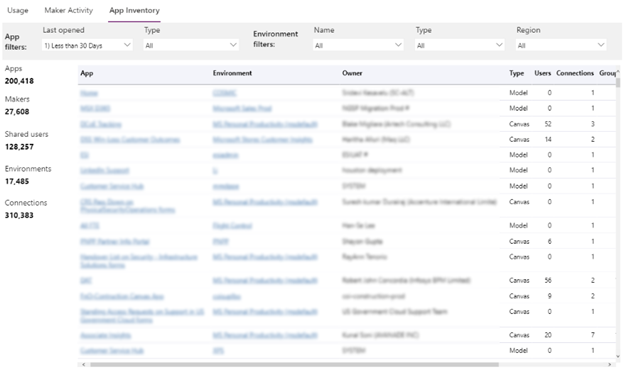
Power Automate Usage Report provides insights into tenant and environment usage and inventory of all flows and connectors. The report answers questions such as:
- What is the total count of active Cloud flows across the tenant or environments?
- What is the count of successful vs. failed runs across Cloud flows?
- How many flows exist in my tenant or environment?
- Which of my environments had the most unique users?
- What were the top flows across my tenant or environments by runs?
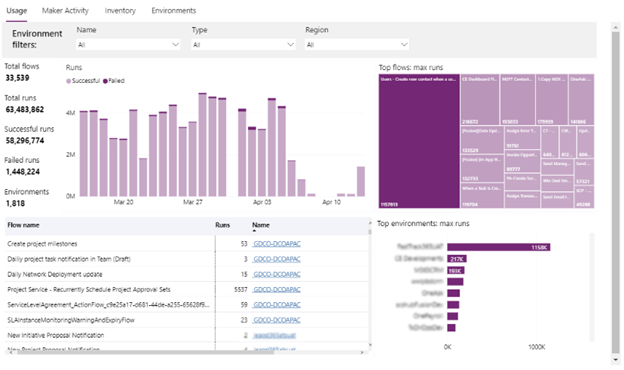
The Power Automate Maker Report provides insights into the activities of citizen authors of Cloud flows across the tenant or environments. The report answers questions such as:
- What is the total number of flows created by makers across the tenant or environments?
- What is the count of first-time makers across Cloud flows?
- Who are the top makers across the tenant or environments?
- What is the total number of connections consumed in one or more environments?
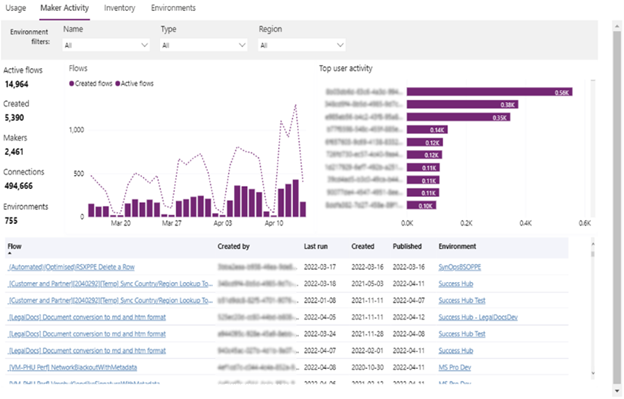
The Power Automate Inventory Report offers a complete catalog of Cloud flows distributed across the tenant. This view includes filters that allow admins to search for flows based on various criteria. The report answers questions such as:
- What is the total number of Cloud flows across the tenant or environments?
- Which flows depend on specific connectors?
- Who are the owners of the flows hosted in one or more environments?
- What is the distribution of Cloud flows apps across the organization?
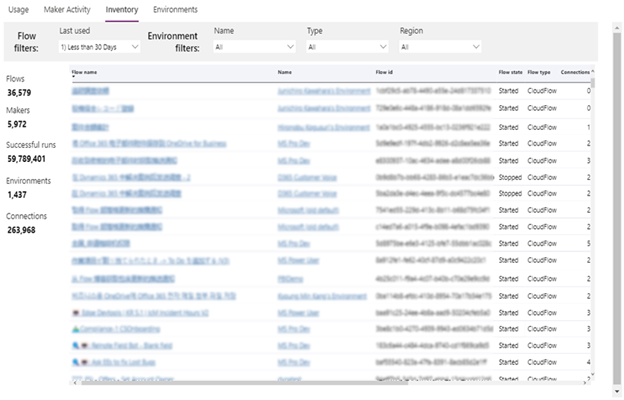
5. Plan for the Long Term
Put out fires, and then plan for the long term. What to look for on your first pass:
- Apps and flows that are used by a significant percentage of your staff (These require your attention!)
- Apps and flows using premium connectors (Is the cost budgeted?)
- Apps and flows with TEST in the name (You probably want to clean these up.)
- Apps and flows that look like they do the same thing or have the same name (Can you consolidate? Are some copies that should be deleted?)
- Apps and flows with many 1failed runs (Can these be fixed or turned off?)
- Apps and flows that haven’t been used recently (Can these be turned off and eventually deleted?)
Once you’ve identified mission-critical or problem apps and flows, you can reach out to the makers identified in the reports to take the next action. For apps and flows in use by many users, you’ll want to start by having a member of the IT team be made “co-owner” of the app or flow. You’ll also want to be sure that any data connections in use are approved and that you understand the cost implications for any premium connectors already in use. For apps and flows causing many errors, you’ll want to do a “walk through” of the item with the app owner to see if you can determine what is causing the issue and remediate or turn off the flow or remove access to the app until you can. And for apps and flows that don’t appear to be in use, you’ll want to reach out to the owners and see if they can be cleaned up.
Once the fires are out, it’s time to do some longer-term planning. Maybe you feel your organization is small enough that you can be more ‘reactive’ rather than proactive and use a monthly review of the report and follow-ups with makers as your governance model. As you mature in your use of the Power Platform, you will want to consider other, more proactive steps, such as developing an environment strategy, setting up DLP Policies and thinking about how to train Citizen Developers so they can take their skills to the next level.
Wherever you are in your Power Platform journey, Withum can help.
Contact Us
It’s never too late to get started on the important work of Power Platform governance. If you’re ready to move forward and get into the flow, contact a member of our Digital and Technology Transformation team today.




