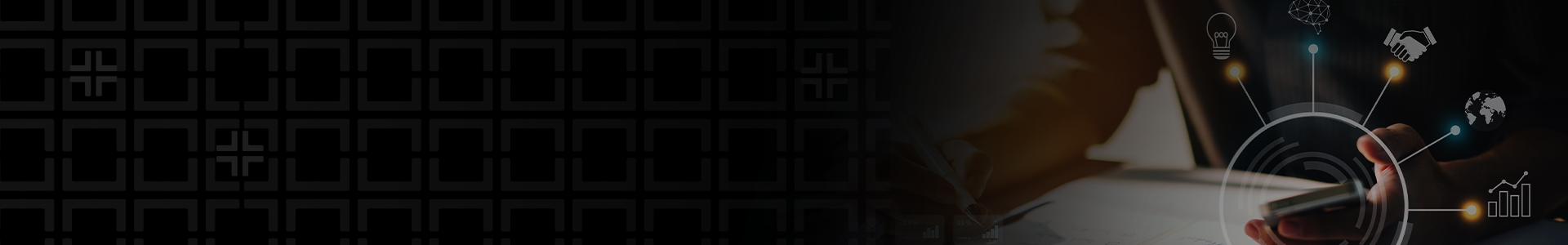The Internal Revenue Service (“IRS”), Department of Labor (“DOL”), and Pension Benefit Guaranty Corporation (“PBGC”) recently released the 2023 Form 5500s, rolling out significant reporting changes for the 2023 tax year.
Form 5500 Reporting Changes
Some of the more significant changes to note are as follows:
New Participant Counting Method for Audits of Defined Contribution Plans
The 2023 Form 5500 and Form 5500-SF Instructions have been modified to reflect the new participant counting method for purposes of determining whether the plan must be audited.
Previously, this requirement had been based on the number of individuals eligible to participate in the plan as of the beginning of the plan year, regardless of whether all those eligible employees have elected to make contributions and have account balances.
Under the new counting method, beginning in 2023, a defined contribution plan must count only those participants with an account balance at the beginning of the plan year to determine whether the plan covers 100 or more participants and is subject to audit.
Importantly, the IRS did provide clarification in the updated 5500 instructions that new plans (plans established during 2023) must count the number of participants with account balances as of the end of the plan year, a point not specifically delineated in the original announcement.
New Schedule DCG
The 2019 SECURE Act added a new consolidated Form 5500 filing option for plans that participate in a “defined contribution group” (“DCG”).
The Schedule DCG provides information about each plan within the group, including participant counts, financial information and compliance questions.
To be eligible to file a consolidated Form 5500 as a DCG, a group of defined contribution plans must have:
- the same administrator,
- the same named fiduciaries,
- the same trustee,
- the same plan year, and
- the same investments or investment options.
In terms of filing requirements, the Form 5500 must include a Schedule DCG for each individual plan within the DCG, and each plan in the group that has an audit requirement must attach their respective audited financial statements to the Schedule DCG.
Schedule H Plan Expenses Lines
Schedule H has been updated to add new breakout categories to the administrative expenses reported on Schedule H.
Several new expense breakouts have been added, including new lines for actuarial expenses, audit fees, legal fees, trustee/custodial fees, valuation/appraisal fees, and others.
These lines will require plans to break out expense categories in greater detail and enable the DOL monitor plan expenses paid for various services more closely
Schedule MEP for Multiple Employer Plans
A new Schedule MEP has been added to house information regarding multiple employer plans, including information regarding participating employers as well as their percentage of total contributions and aggregate account balance information.
Schedule MEP also includes questions about Pooled Employer Plans and compliance with the Form PR filing requirements (pooled plan provider registration form).
Note that this detail was previously reported as an attachment to the Form 5500, which Schedule MEP will now replace.
Schedule R Expansion
Schedule R has been expanded to add several new tax compliance questions, in Part VII, related to nondiscrimination testing, ADP testing and pre-approved plan IRS determination letters.
In addition, line 19 which requires the reporting of asset allocations for defined benefit plans that have 1,000 or more participants, has been modified.
Plan sponsors should be sure to familiarize themselves with these new requirements of Form 5500, as the penalties for non-compliance can be severe, including DOL penalties of up to $2586 per day for failure to file a complete or accurate Form 5500 and separate penalties of $250 per day (up to $150,000) for failing to file a Form 5500 from the IRS.
Contact Us
Withum’s Employee Benefit Plan Tax and Form 5500 Filing Services Team is available to help navigate these requirements and answer any questions you may have!