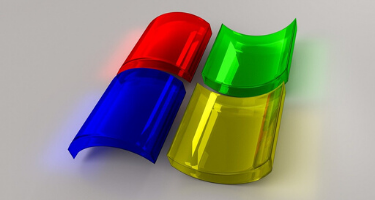Every business has had to adjust to the COVID-19 crisis and medicine is no different.
In effect, every medical practice is a telehealth practice these days. What is often lost in the crush of events is how to operate your practice effectively with most team members working from home or at remote care facilities. Even those of you with front-line staff at our hospitals and nursing homes, all of your back-end support is now being done remotely. This has disrupted your ability to operate your practice and support your care teams in the field. So how do medical practices adapt to this new, and ever changing, environment? The key is effective collaboration using Microsoft Teams.
First and foremost, supporting care-teams is a top priority. While reliance on your electronic health record (EHR) won’t change, care teams need to be supported. If you manage care teams at remote facilities, you need to keep in touch with them. Microsoft Teams provides your support teams with the ability to directly and securely collaborate via video, messaging, and even phone. What used to be done from people gathered at offices, now has to be done from multiple locations. A secure collaboration tool is critical in keeping people informed, supplied with PPE, and allowing them to coordinate their own activities (support and patient-care).
When it comes to direct care, Microsoft is currently testing new Patient Apps that directly integrate with many EHR systems (these apps are still in private preview). The bottom line is Microsoft Teams allows both your support and care teams to keep in touch, work on documents together, and coordinate amongst themselves and their direct support teams. All doing so securely.
The Healthcare Bot service, another great tool by Microsoft, empowers healthcare organizations to build and deploy compliant, AI-powered virtual health assistants and chatbots. Some important features like healthcare intelligence, medical content and terminology, and a built-in symptom checker will greatly benefit the healthcare industry. These services are fully extensible, they can be modified easily to help organizations adjust the bot to solve their own business problems, and can connect to their health systems, like EHRs.
And while most of our focus is on front-line healthcare workers, don’t forget you still need to operate your practice; that is not easy when most of your staff are now working from home. Teams helps with that too. Teams lets your staff collaborate on the entire range of your operations and keeps you up and running.
The good news is that many medical practices already have Office 365. Because Teams is part of the Office 365 family of apps, you can quickly and securely deploy it to help coordinate your support and patient-care activities. Our consultants have effective templates pre-built to help support your remote workforce and help them help your care teams. If you are not on Office 365, we can help with that too. So why else should you consider Teams?
Why is Teams so Popular During this Crisis?
As of March 19, 2020 Microsoft, reported that it had picked up 12 million new users. At Withum, we have also seen the increase in interest. We have been providing training and security assessments to help our clients during this crisis. Here are some of the features that have empowered our clients to be successful in their day-to-day activities during the lockdown.
contact a member of Withum’s professional team.
Communication & Collaboration
- Remote work drives people to communicate more using technology. Phone calls, meetings and video conferences have increased. Ease of set-up, ease of use!
- Video meetings does its best to replace face-to-face interactions.
- Microsoft applications that are commonly used like Word, Excel, PowerPoint, OneNote, SharePoint are all easily accessible from Teams.
- Teams is very intuitive, easy to use, not much learning curve needed. During this crisis, we were able to onboard many clients easily and quickly to Teams.
- Companies are able to set up Live events – CEOs use virtual town halls to connect employees on a large-scale basis periodically. Large conferences and events are also moving online.
- It is easy to add third party apps in Microsoft Teams. It supports apps like Trello, Smartsheet, Planner and more so you can get the best out of the collaboration tools while working from home.
- Teams recording feature is widely used by colleagues, recording a meeting to view later.
- Teams Crisis Communication app helps keep track of employees and their work status during emergencies.
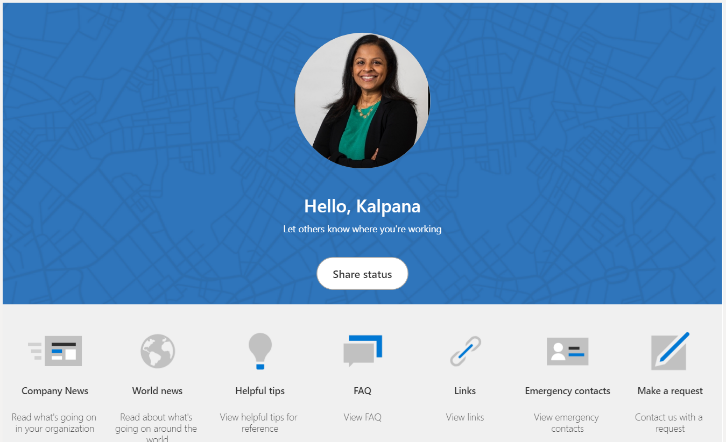
- Priority notifications and message delegation are very useful in the healthcare field. Urgent messages are sent every two minutes for up to 20 minutes to alert staff. If staff is unable to act on the message, they have the option to delegate it to someone else.
- Another powerful in feature Teams is the smart camera with image annotations. Images can now stay in Teams and are not auto-stored to the care providers’ devices.
Security & Compliance
- “Teams enforces team-wide and organization-wide two-factor authentication, single sign-on through Active Directory, and encryption of data in transit and at rest”. This means data is safe and secure relieving IT’s concerns.
- Teams can be used in various platforms like desktop, tablets, phones while security is always maintained – easy access to work!
- It is easy to add third-party apps in Microsoft Teams. It supports apps like Trello, Smartsheet, Planner and more so you can get the best out of the collaboration tools while working from home.
- The meeting organizer has options as to who can join a meeting directly and who should wait to be admitted into a meeting. Participants can be removed during a meeting as well.
- When a meeting is recorded, all participants are notified. Recording all available only to the participants and the invitees and is stored in a secure repository protected by permission and encryption.
Schedule Management
Shifts are a great addition to Teams for Teams schedule management. As mentioned in one of our previous blog posts, managing a schedule, shift assignments, and hours can be a very tedious task. Shifts in Microsoft Teams can greatly reduce the time spent on this so that the focus can remain on what is important, the work. Shifts can be used from mobile devices as well as the desktop version allowing for Managers and staff to keep up to date on the schedule and shifts while on the go. This is especially very useful for our front line workers.
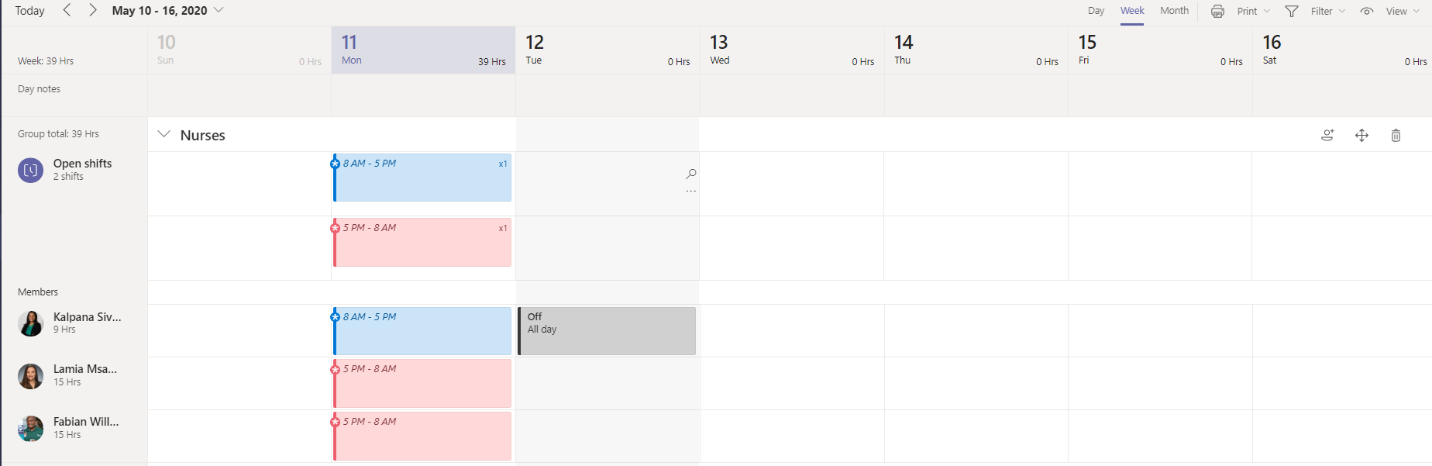
As you can see, Microsoft Teams is a great tool and is a big help in dealing with the disruptions to normal business operations. From collaboration to scheduling, it can be the cornerstone of effective teamwork as we all adjust to the new normal.
Need help getting started with Teams or want to optimize teamwork? Reach out to us for a free assessment.
Digital and Technology Transformation