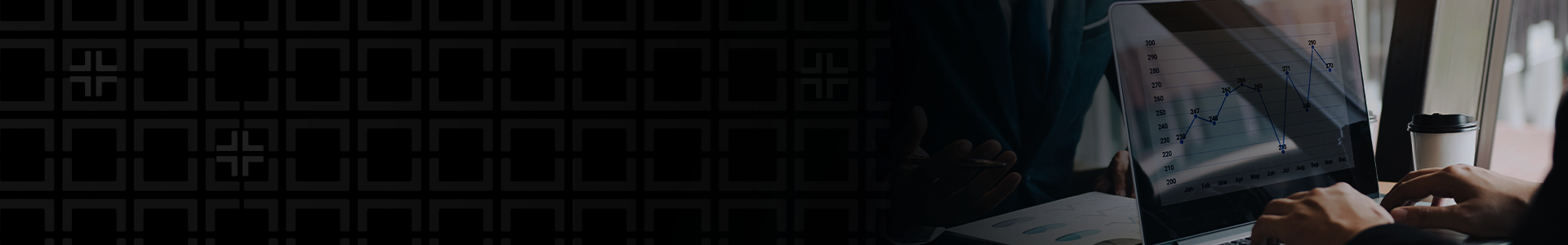Optimizing a business’ payment processes is one of the most common challenges for organizations of all sizes. Often the cause of major headaches, it’s a problem every business strives to solve as it’s typically exacerbated by one thing, growth.
Demand increases, and with it, the number of vendors a business has to interact with as well as the size and complexity of the orders it places and tracks. Incoming vendor invoices pick up, and if the business sticks to manual processes, bringing on more headcount can be the only way to keep up.
Thankfully, the technology exists to come to the rescue, and as one of the leading payment solutions on the market, Bill.com, is designed specifically for small to medium-sized businesses to pay, get paid, and manage your business’ payment processes from one place. Even better yet, it can seamlessly integrate with leading accounting software including QuickBooks, QuickBooks Online, Xero, NetSuite and Sage Intacct.
How it Works
Bill.com creates a designated inbox for your company (e.g. [email protected]) to which vendors are able to send invoices directly. In the case that vendors do not send invoices to the designated Bill.com inbox, AP personnel can instead forward incoming invoices to the specified address. Bill.com’s built-in AI tool then automatically scans the incoming invoices and populates any fields it can on an invoice record created in Bill.com. Also, upon receipt of the invoice, Bill.com is able to send automated emails to any number of users notifying them that there is a new invoice waiting to be processed.
The responsible billing clerk can then sign into Bill.com to complete the invoice processing by verifying information populated by the AI tool, correcting anything the tool scanned incorrectly and populating any fields the tool was unable to read. At the same time, the clerk is able to code the invoice to the proper expense account, and when appropriate, tag the expense back to a customer, both selected from a list pulled directly from the business’ accounting system when Bill.com is synced with the corresponding platform. When information entered on the invoice record has been verified, depending on the business’ designated workflow, the clerk can schedule the payment date and save the invoice record, which will now be listed as a bill waiting to be paid in Bill.com.
Once the invoice is processed, a bill is created and a payment scheduled, the bill awaiting payment can be automatically routed to assigned bill approvers based on approval workflows defined by the business. Better yet, multiple approval workflows can be created based on bill attributes such as bill amount. For example, a bill that is less than $50 can bypass approvals and be paid out automatically on the designated payment date; a bill greater than $50 but less than $1000 can be routed to a single approver to validate before any payment is issued, and bills greater than $1000 can be routed to several approvers for validation before any payment is issued. Additionally, Bill.com supports the creation of custom roles and permissions so that approval workflows and AP routing can be fully customized to the business’ needs, such as a workflow in which separate people are responsible for invoice processing, bill approval, and payment scheduling.
Once bills have gone through their designated approval workflow, Bill.com is able to connect to one or more business bank account(s) to automatically remit payments via ACH or printed check on the specified bill payment date.
Reach out to our experts to set up a consultation.
On top of all this automation, Bill.com makes tracking this activity as seamless as can be by automatically integrating with the business’ accounting system so both systems are up to date with vendor invoices, bills and scheduled payments. From the accounting standpoint, GL impacts are automatically recorded, so at any given time your books are up to date and accurately reflect the state of your business.
Benefits for Your Business
The number one benefit to your business presented by Bill.com is time savings and increased efficiency. Bill.com automates unnecessary busywork so you and your employees can focus on the things that actually add value to your customers and help grow your business. Bill.com offers greater control through its approval workflows and custom user roles and permissions, it connects with all top accounting platforms to keep your business and accounting functions in sync, employs industry-standard security features and best yet, it offers easy set-up, a straightforward interface, and exceptional customer support.
Think your business can benefit from the ease and automation offered by Bill.com? Interested in learning more from an objective resource? Looking for help setting up Bill.com to fit best with your business? If yes, Withum wants to help! Reach out and have someone from Withum’s Cloud Solutions team help you optimize your payments processes.
Author: Thomas Burns | [email protected]
Outsourced Accounting Systems and Services