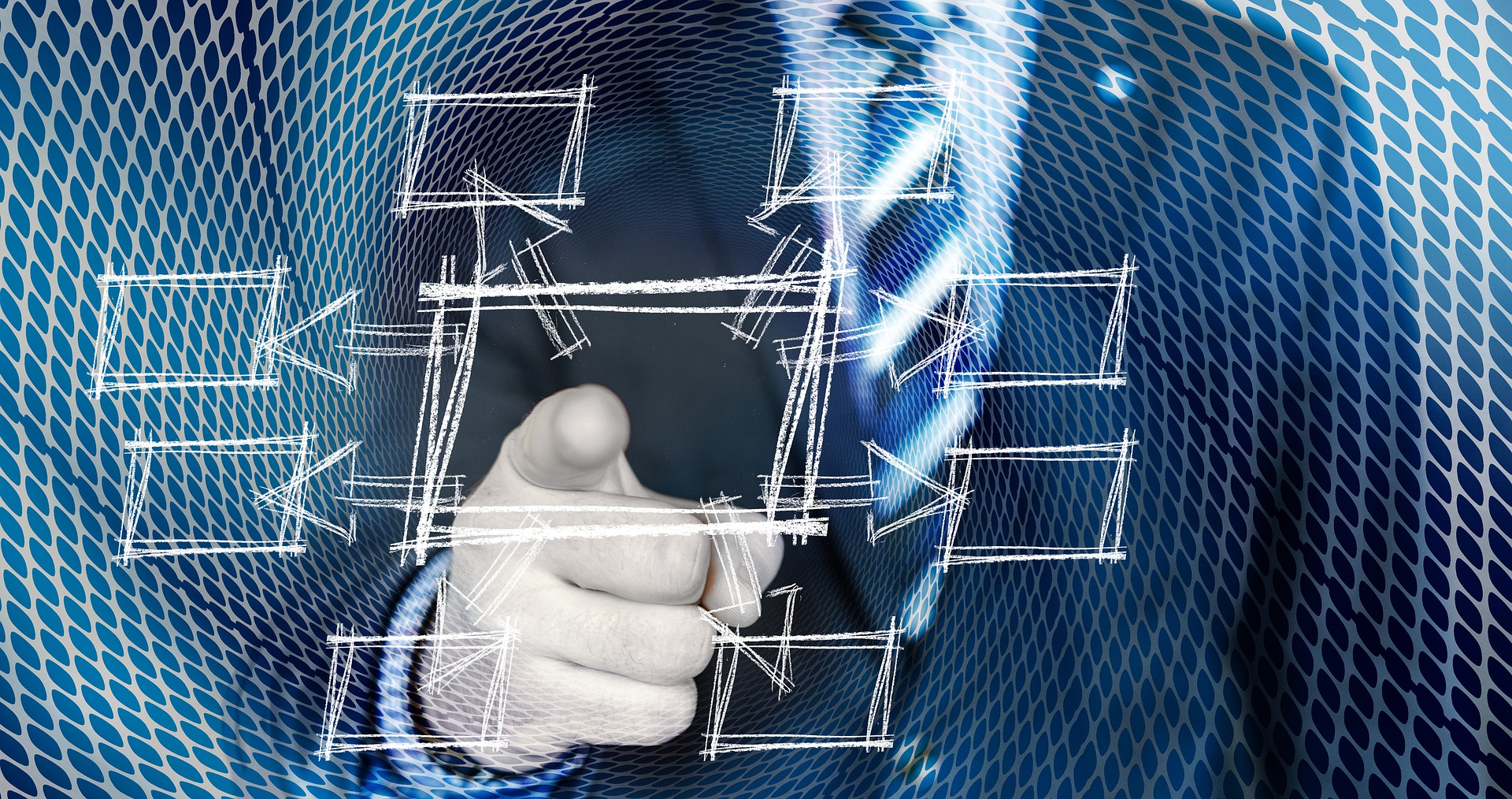I have worked with several organizations that tried to rush their rollout of Microsoft Teams with the recent acceleration of remote and hybrid work. With no surprise, employees will ask many questions that the internal support team will not be prepared for. While Microsoft Teams can speak for itself in some cases with chat and meeting functions, the file collaboration, communication and culture mindset shift is a new ball game for most organizations. I want to share with you some red flags that will impact your adoption journey, as well as suggestions to help navigate those risks so you can be proactive in your employee rollout experience.
1. Conflict of Ownership:
When there is a lack of ownership for Microsoft Teams and the workplace experience, everyone’s agenda tries to get pushed and often impacts the clarity of goals. Often leadership considers Microsoft Teams as another tool, but it’s more than that. It shapes how people work, and it’s a mindset shift; therefore, more thought and care are required. A steering committee of representatives across the organization, including a sponsorship coalition, can bring perspectives and enrich decisions. If you are the owner of Microsoft Teams and feel as though no one is listening to you and wants you to just roll it out without thought, unfortunately, they will be coming back to you once it does roll out. While the damage may have already been done, make sure to keep a running list of key decisions required. Most importantly, a champions program can build a bottom-up culture so that you don’t have to drive adoption and awareness on your own.
2. Top-down approach:
By leveraging your talented employees to evangelize Teams and coach their colleagues, you increase your likelihood of adoption success. Withum’s experience and Microsoft’s best practice guidance point to champions embedded in each business unit as the best approach to adoption success. Not only does this peer-to-peer approach help pass ownership of a new platform to individuals deep in the organization, but it helps surface issues needing remediation and suggests opportunities for quick wins that help build adoption momentum. Best of all, learning from peers is the preferred method of most learners in a business setting. By ‘seeding’ the organization with knowledgeable, enthusiastic champions armed with change management tools who can bring challenges and ideas to the core project team directly, we distribute the work of shepherding employees through the coming changes across many fronts and make the shift less threatening.
3. Files everywhere:
We have seen many organizations think that Microsoft Teams is just about turning on a switch. Organizations that use file drives simultaneous to using Microsoft Teams without migrating files make adoption of Teams much more difficult. Employees need to experience the benefits of working in the cloud (a ‘single source of truth’ in their day-to-day work, collaborative authoring with access to documents from anywhere, one user interface instead of many). Read more about our migration process.
4. Lack of governance:
Microsoft Teams has a governance lifecycle that needs to be addressed as that needs to be addressed as part of your planning. Employees need to have these decisions made and communicated. Microsoft Teams provides several settings, including external collaboration, meeting settings, teams creation policies, third-party apps, to name a few.One of the main questions businesses get from employees is which tool I should I use when? Outside of Team settings, think about which tools employees use for collaboration and communication? What is Microsoft Teams missing, and which tools can close the gap? Can those outside tools integrate with Microsoft Teams? How will we decide which tools/apps can be allowed in Microsoft Teams? What tools do we need to support Microsoft Teams governance? Who will support troubleshooting and access? Check out some of our Microsoft Teams Governance Planning guideto learn more.
5. Unclear launch day:
What does launch day look like? Who will be involved? Pilot users can make for the most successful rollout. Focus on specific business scenarios and identify early adopters, evangelists, unit-specific users who can be part of the deployment. The idea would be to demonstrate quick wins by gathering success stories, enhancing use cases, iterating on feedback and fleshing out messaging. This will also allow the help desk to practice messaging and better handle the impact.
6. Culture of privacy:
Microsoft Teams causes panic to organizations who typically lock down everything. For organizations that lack a culture of transparency or may have regulations in place, our number one question is, “who will see my files and conversations, and how can I lock it down?” The downfall is that some organizations that fear the unknown tend to create unnecessary locks within Microsoft Teams, defeating its intended purpose to enrich teamwork. Or maybe employees are not used to their supervisors being able to see their conversations and want to create private channels all the time. It would be best to discuss your culture and how Microsoft Teams can give you a much-needed refresher. Of course, Microsoft provides tools to keep your files secure, so reach out to our consultants to better understand how privacy translates in your Microsoft toolset. This is more of a mindset shift and applying governance and communications around that.
Contact Us
For more information on this topic, please contact a member of Withum’s Digital and Technology Transformation team.