A better take on Microsoft Teams management in today’s highly collaborative, but often overwhelming, hybrid workplace.
We have arrived in the new digital era where we’re professionally challenged to take up things online rather than offline. Starting from kindergarteners to CEOs, we’re all part of a routine where we need to attend video conferences and online meetings more often – such is the way of a hybrid workplace. Consequently, video conferencing tools take the spotlight, which paves a way for developers to enhance the user experience and bridge the gap between generalization and personalization of these collaboration and conferencing platforms. This blog is inclined towards one of those platforms, Microsoft Teams.
Here at Withum, our key focus is identifying and addressing critical problematic scenarios of handling and managing Teams in a more efficient manner. While using Teams, key benefactors such as people in managerial roles or teaching professions deal with a bamboozling number of Teams and Channels as part of their job. We have identified that there is no easy way to search Teams and handle members of those Teams in bulk.
As a part of the solution, we came up with a Microsoft Teams management native application (coming soon on the left rail in Teams window) to provide users a hassle-free experience to navigate through all the Teams and respective channels from a single dashboard. Here’s a sneak peek at what’s to come with the Find My Teams app.
Dashboard
Here on the dashboard, the logged in user can search for various Teams by team name and filter them based on the user role e.g., Owner and Member. The user can also sort the Teams based on name and other criteria.
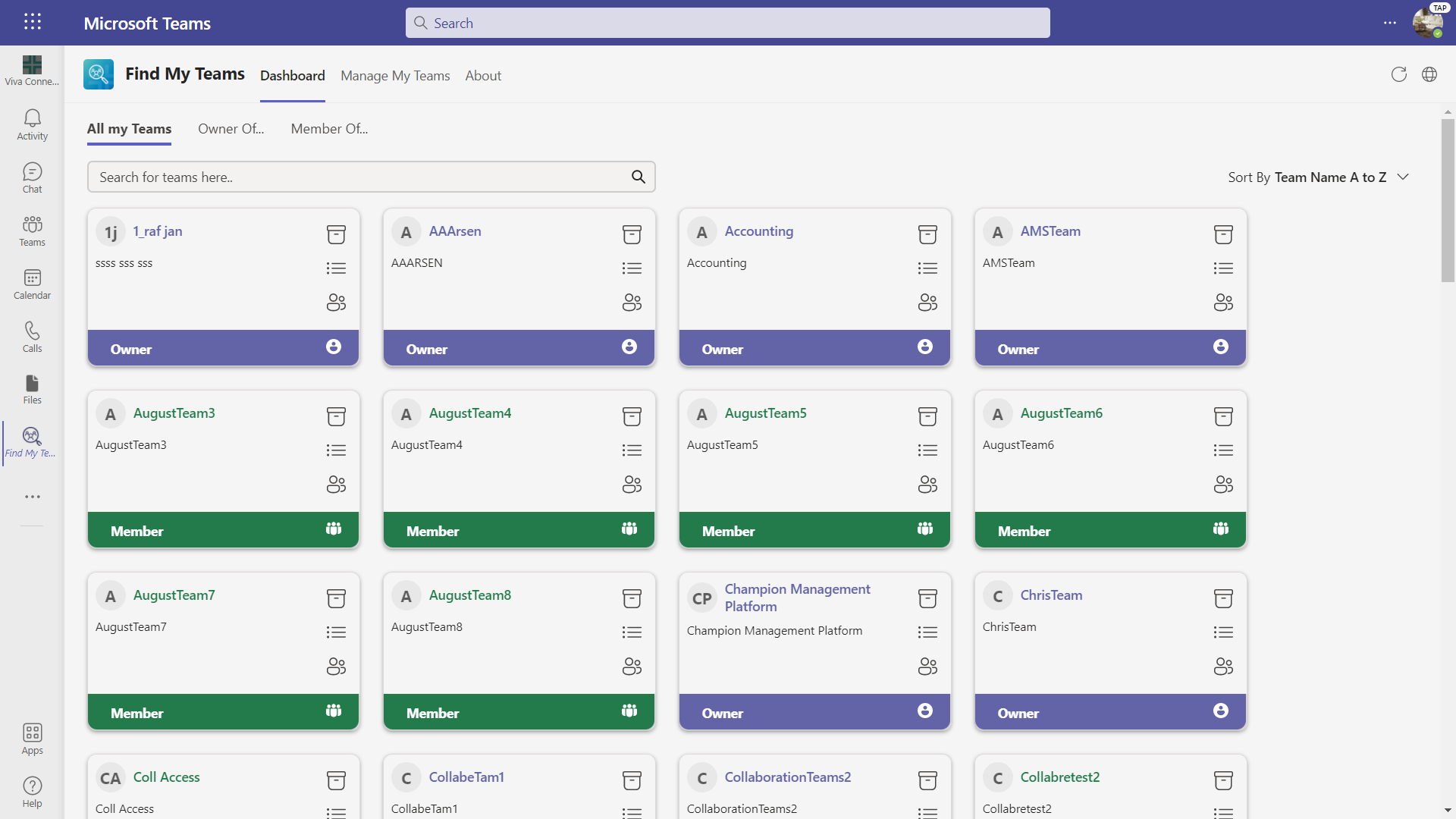
Each tile on the dashboard represents a Team, which is an amalgamation of channels, users, user roles and files of a particular Team, which allows the logged in user to access all the members of a Team, respective channels of that team and all the channel documents at once.
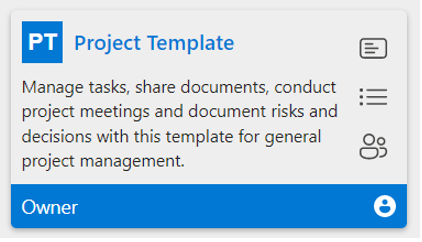
Manage My Teams
Now we’re going to talk about another significant feature on our app vis-à-vis the Manage My Teams dashboard. As the name goes, it essentially allows the logged in user to manage teams for which he is the owner. Here, we provide a mechanism to add and remove members from multiple Teams in bulk at once. The user can select multiple teams and perform add or remove for the members of selected Teams. This feature might be helpful while onboarding or offboarding people from an organization.
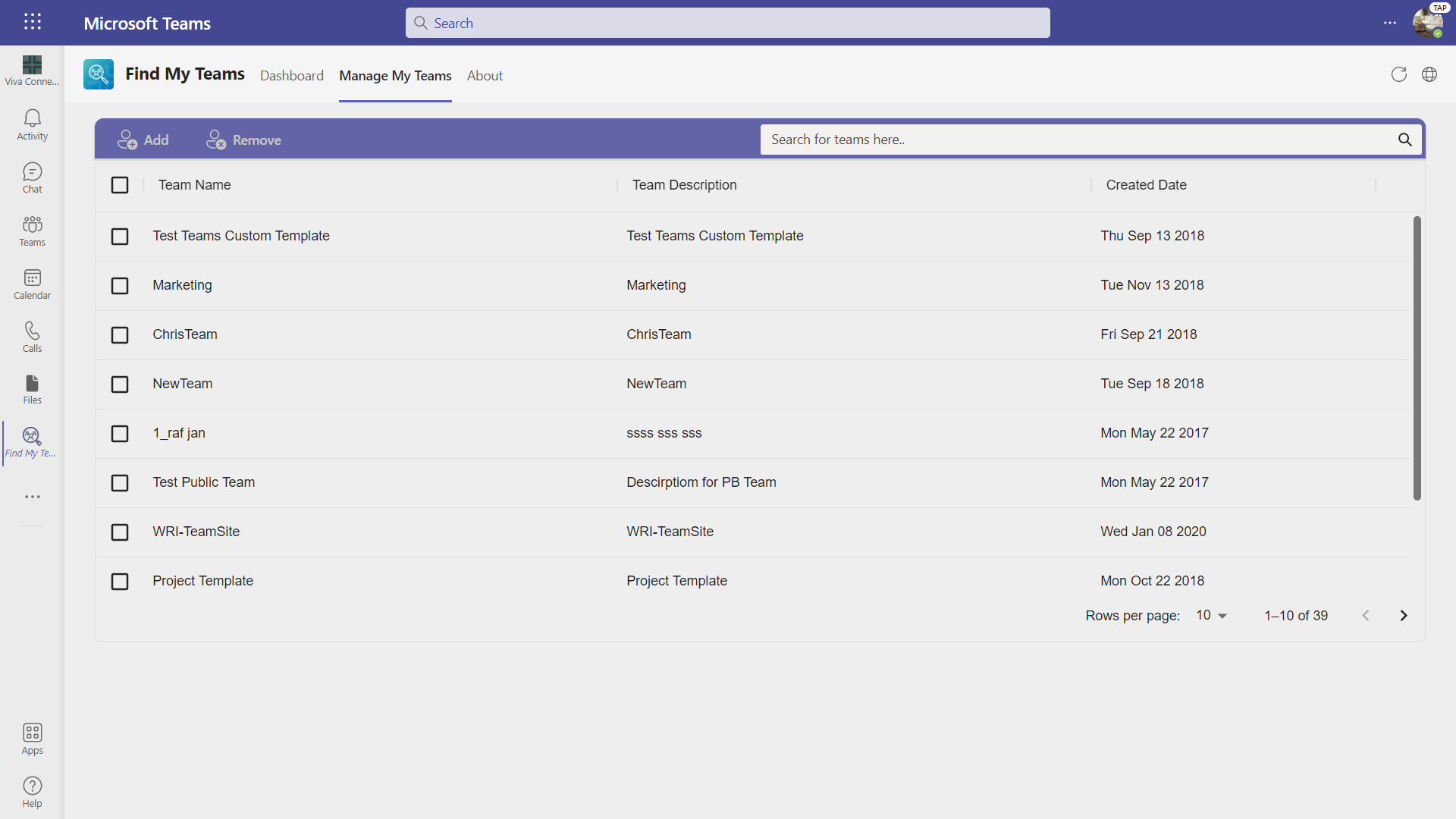
While adding members to a team, the user gets the list of all the employees that are part of the organization and can select from it. These selected users will be added as members to the selected teams.
Note: support for adding external users will be provided eventually.
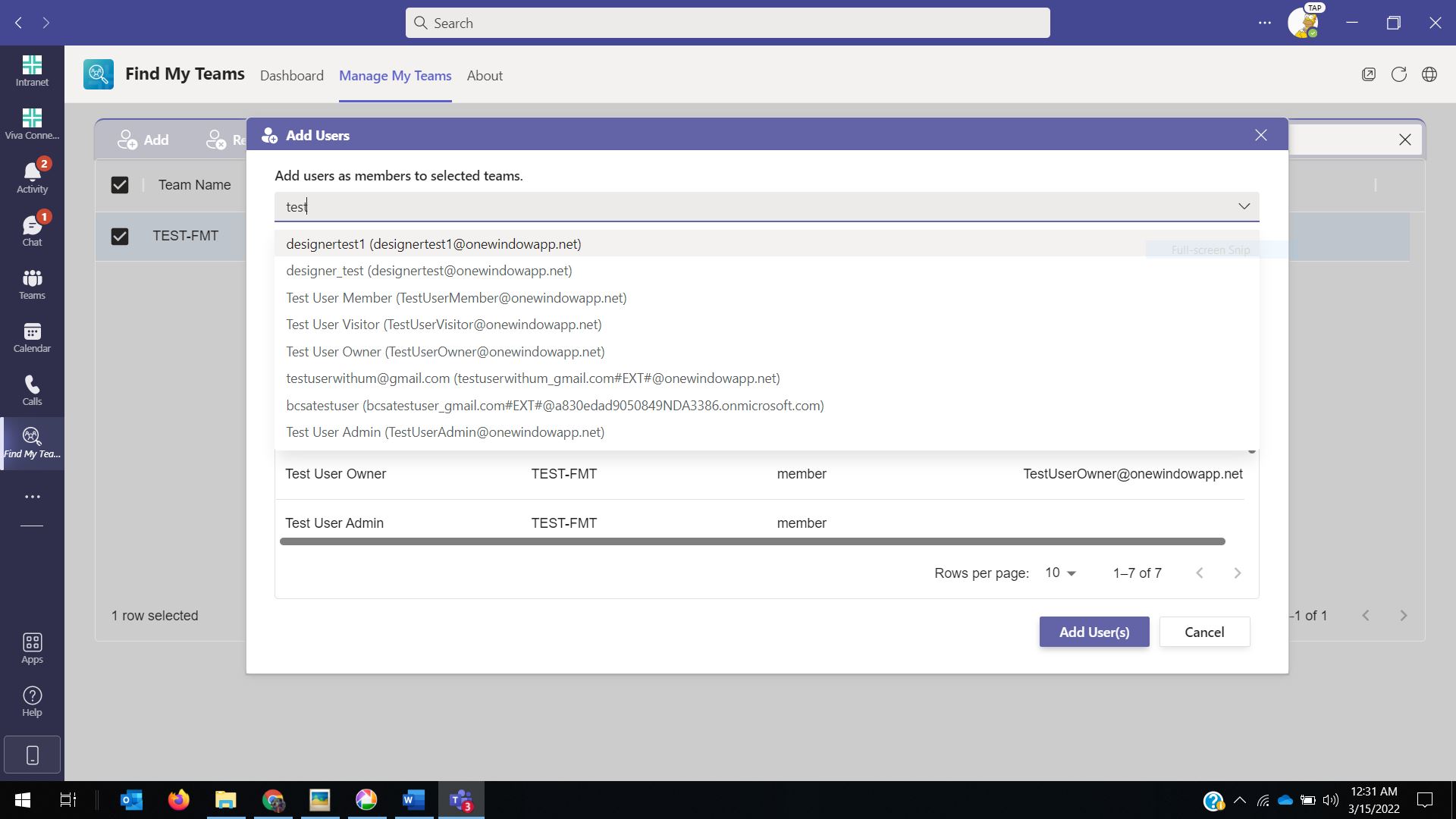
While removing members, the user can see members of all the selected teams. The user can navigate and select multiple members of those teams depending on team name and email ID to remove.
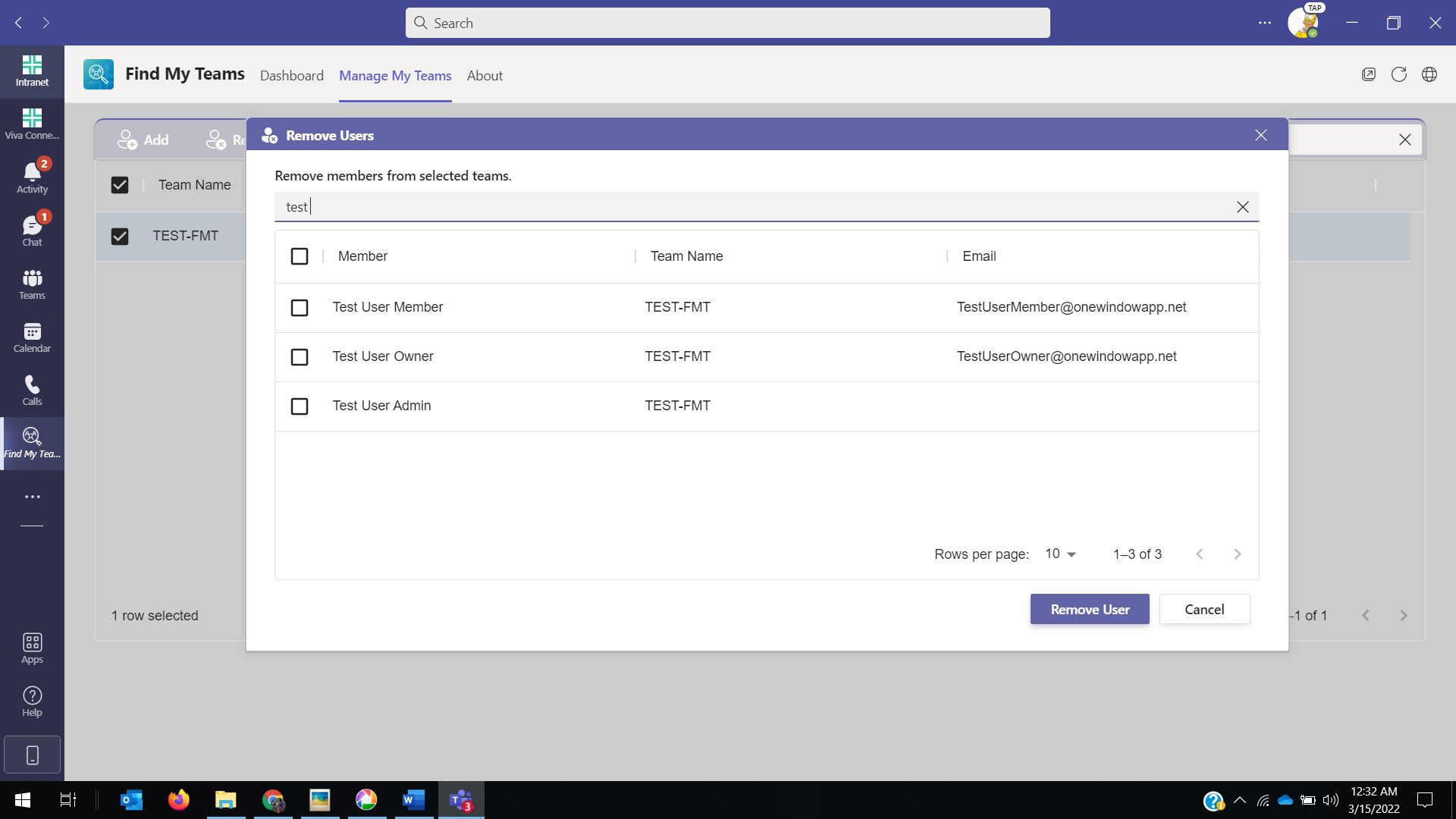
Stay tuned for more content to help with Microsoft Teams management and updates on our Find My Teams app.
Author : Vadlamani Ashish | [email protected]
Contact Us
Ready for seamless, hassle-free Teams management solution? Reach out to Withum today to take the first step in simplifying your workday!



