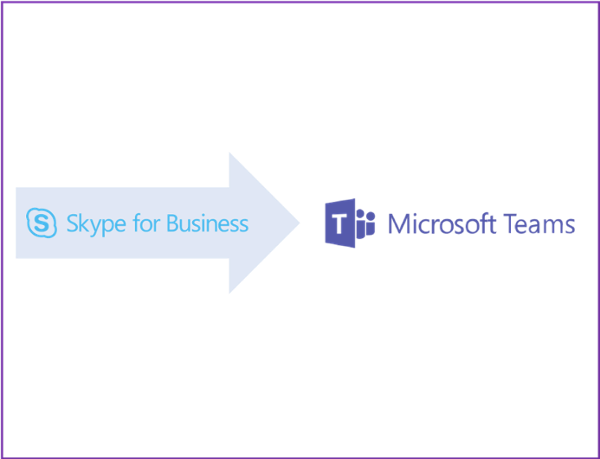
Microsoft Teams is replacing Skype for Business, and as of October 1, 2018, Skype is no longer offered as a part of any new Microsoft 365, or Office 365 plan with less than 500 users. So, if you haven’t already, it’s time to consider making the upgrade to Teams sooner rather than later.
The Evolution of Skype for Business to Microsoft Teams
For many years, Skype for Business has been the platform of choice for organizations committed to communication and collaboration. Skype for Business has a rooted history in the Microsoft ecosystem, starting in 2006 with the addition of Office Communicator into the Microsoft Office Suite. In 2010, Office Communicator was renamed Lync, and subsequently Skype for Business in 2015. Since then, Skype for Business has been available as both an on-premise solution and in the cloud, as part of an Office 365 stand-alone subscription or Microsoft 365 plan. It has successfully provided users with advanced communications features such as Instant Messaging, Voice over IP for audio and video calling, video conferencing, and screen sharing.
Now that we know a bit about the history behind why Microsoft Teams is replacing Skype for Business, let’s take a quick tour to see how powerful the platform is, and how it can enable your employees to stay organized, have conversations, share content and files, conduct online meetings and collaboration effectively — all in one place.
Benefits of Moving from Skype for Business to Microsoft Teams
The replacement of Skype by Teams is an exciting one. It’s a much more engaging platform, and we know that engaged employees produce better business outcomes.

Teams offers many benefits that Skype doesn’t, including features like:
Instant Messaging and Persistent Chat
Like Skype, Teams has an Instant Messaging chat system, but unlike Skype, Teams is equipped with persistent chat — meaning you can see a record of previous conversations. Gone are the days of long email threads that bury important information, and Teams’ saved history provides valuable context to current discussions. You can also communicate securely with co-workers and vendors both inside and outside your organization, allowing for new people to easily enter into the dialogue.
Robust Meeting Capabilities
Teams gives you the ability to set up virtual online meetings, similar to the ones provided by Skype for Business, but with many added features. Some of the additional capabilities of Team meetings include file sharing, cloud recording, note-taking abilities, and meeting transcription with voice recognition and encoding. Microsoft also released Teams integration support for third party video conferencing solutions like the ones offered by Logitech.

Native Video Calling and Conferencing
While Skype for Business allows for video conferencing with people inside and outside an organization, Microsoft Teams eases the pain. You can effortlessly setup a dynamic video conferencing calls and securely invite whoever you need.
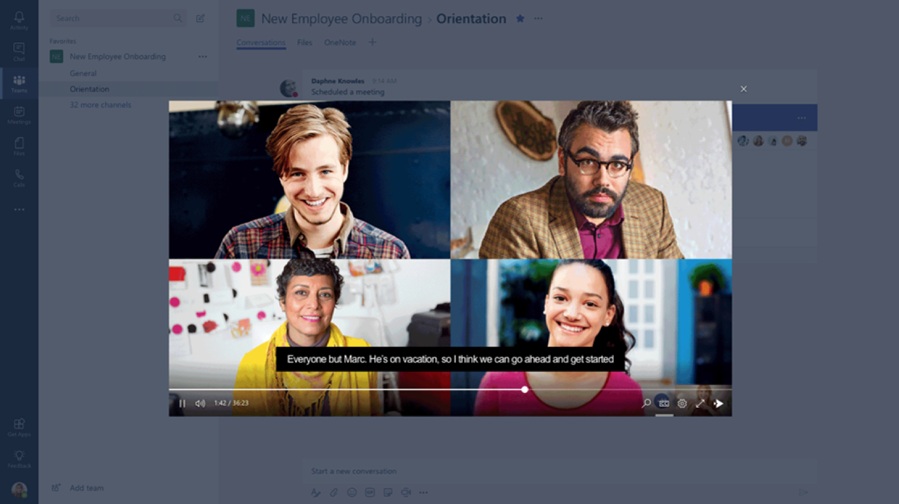
Channels and Enterprise Chat
Channels and Enterprise Chat are two major capabilities that Skype for Business does not support well. With Microsoft Teams, you can create channels of communication to replace long email threads and share content in context. No more sorting through endless conversations to find comments about specific deliverables. All idea sharing and document collaboration is captured in context within Channels that are securely accessible to other Team members. Have emails to share? forward them to any Channel you’re apart of, and voila!
Multiple Integrations
Integrating other tools into your MS Teams workload is a necessity for many organizations. Users of Skype for Business know there’s no easy way to integrate other applications into their current conversations. With Teams, it’s easy to import any web app, or SharePoint page as a Tab within a Channel. It also lets other applications communicate with your Channel through bots or external triggers, further enhancing the productivity of your organization.
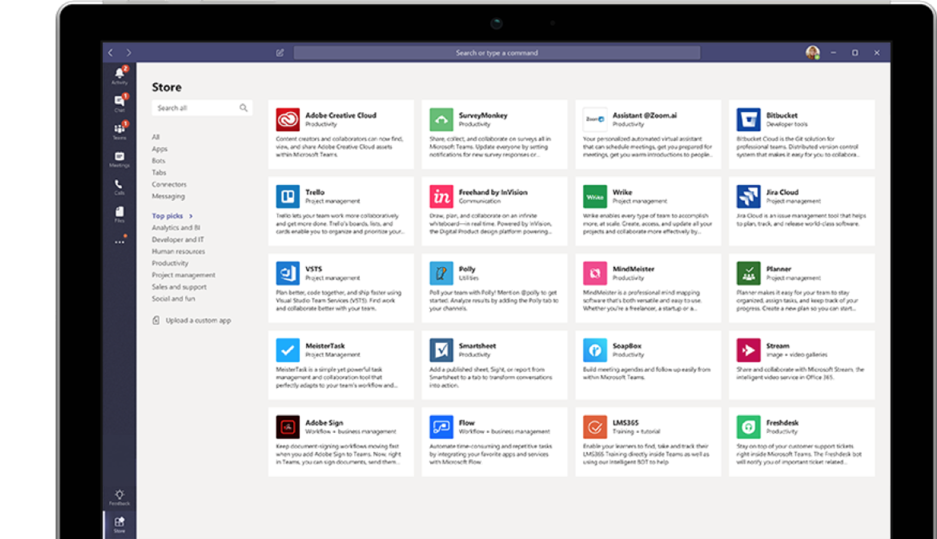
The Evolution of Skype for Business to Microsoft Teams
Hopefully, its robust teamwork capabilities have convinced you to give Microsoft Teams a try. If you’re using Skype for Business with an on-premise solution, or as part of a Microsoft 365 (or Office 365) subscription, we recommend starting your migration planning process now. By early 2019, all the features you expect to see in Teams will be available, and it’s unclear how long Microsoft will continue to support Skype for Business. However, don’t jump too quick! For any technical implementation to be successful, you must have a roadmap and governance framework in place.
While Microsoft offers a wealth of resources to help with moving to Teams, there are many different paths and coexistence options (some aren’t available yet), so you should consider getting some additional assistance to ensure your organization has a smooth transition.
If you’re looking for Microsoft Teams migration and implementation help, reach out to us. Fill out our form online, or gives us a call at (240) 406-9960 to schedule a consultation to discuss your upgrade options today.



