Remember when getting a video conference room cost tens of thousands of dollars? And if you were lucky enough to have one, they were typically reserved for senior leadership. Today, having a low cost, high quality video conferencing solution can be a reality, using Microsoft Skype for Business. The result is an effective way to connect with colleagues across multiple locations, enabling knowledge-sharing and improved teamwork.
These new systems are easy to use, easy to install, and provide fully capable video conferencing rooms at an amazingly affordable price. A typical conference room can be up and running in hours. And for smaller huddle rooms, they can be up and running in less than an hour – complete with excellent sound and video quality.
It starts with Logitech, a Microsoft Skype for Business partner. They offer high quality, low cost video conferencing solutions that can fit any size organization’s budget. When purchased with the Logitech SmartDoc console, you start your meetings with a simple tap on the console, with no need to bring your laptop. Add the Logitech SmartDoc Flex, and you can consolidate your cabling to a single Cat6.
If you are ready to add video conferencing but not sure where to begin, keep on reading…
To get started, here are few key questions that will help you determine the type of equipment and setup needed for your conference rooms. For example:
- How large is the conference room?
- Does the room have a wired internet connection and where is it located?
- Is the table in the center of the room? If so, is power accessible on the table?
Importance of Lighting and Room Color
Of course, there are other considerations as well. This includes lighting, room color, background, TVs, and furniture. Lighting is critical from several perspectives. It should be evenly spaced throughout the room. This is usually the case in most conference rooms. Next, you should verify the lighting color temperature. They should be in the 3000k to 4500k range. If not, you should replace them. It is also important to recognize that windows in the field of view of the camera can create lighting challenges. If possible, a combination of natural and artificial light is preferred. Just avoid bright or other direct natural light that may cause degraded video quality. Shades or window films that reduce light are good options to consider when sunlight is an issue.
For room color, neutrals are best. You should avoid bright colors as this could skew flesh tones and other hues in the picture. Another key consideration is the background. It should be free from clutter and other things that may cause distractions. You also need to determine if your conference room can support two TVs. Most smaller huddle size rooms will usually only support one TV. Anything larger should be able to support two TVs. This could be influenced by the size of the TV and mounting restrictions.
Selecting the Right Video Equipment
Now that you have a basic idea of what you need, what about the video equipment? Logitech now offers four camera solutions to consider. Two are mainly for small spaces or huddle rooms. This includes the Connect unit, which is great for very small spaces, and MeetUp. The MeetUp works best in larger huddle rooms where the unit is sitting or mounted on the end of the table. It also has a wider field of view than the Connect, making it easier to use in close-up mounting or wider tables. For larger conference rooms, Logitech has the Group, which uses the PTZ Pro 2 camera, and the new Rally camera. Both provide the excellent depth and zoom capabilities needed for large conference rooms. While the Rally camera is not yet available, it will provide ultra HD video and advanced framing capabilities (full system should be available fall, 2018). When considering furniture, the equipment needs to be appropriate for the size of the room and the camera should have a full view of the table. See Figure 1.
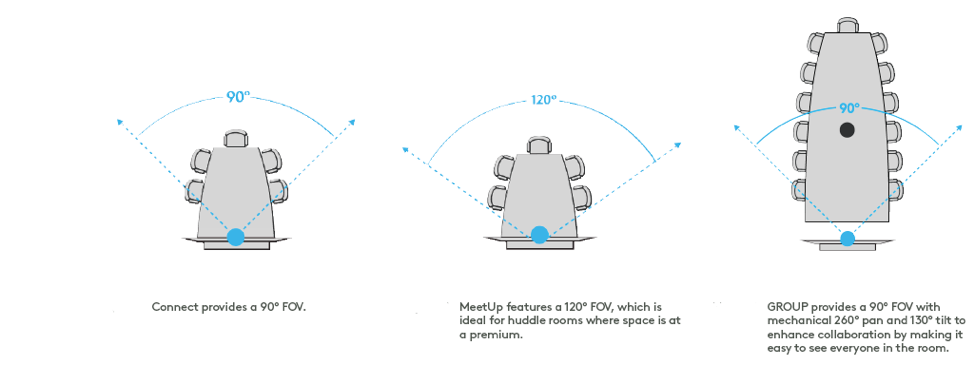
As important as video quality is, sound is equally or more important. Logitech Connect and MeetUp units have built-in microphones that provide excellent sound quality. If needed, an extender mic can be added to the MeetUp unit. The Group system (and Rally when it becomes available) includes multiple mics that you distribute equally on the table. They provide excellent sound, including noise cancelling technology. You also need to consider the floor and ceiling. Carpet usually works best on the floor where as acoustic tiles work best on ceilings.
Yes, there is a lot to consider when installing a video conference room. However, it doesn’t need to be an expensive, complicated process to get up and running.
See how this video conferencing solution will benefit your organization, by contacting Rick Manto at 240.406.9932 or contacting us online.


