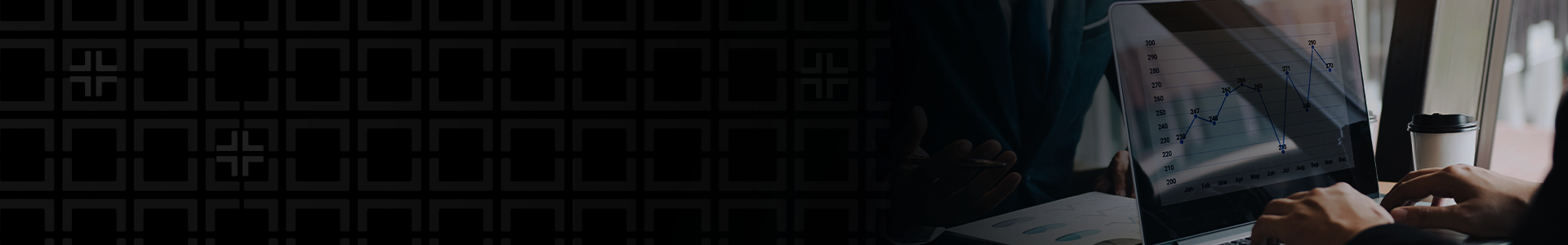With growing demands in the workplace, increasing hours does not usually equal increased productivity or efficiency. In many work environments, it is sometimes difficult to be productive due to interruptions and last-minute deadlines. However, if there is organization in the workplace, efficiency will be easier to accomplish.
When it comes to productivity, keeping an organized work environment is probably one of the most important steps since it helps everyone who works on the team save time when accessing the information needed to complete the assigned tasks. Many employees know the concept of what an organized work environment is, but this practice is not always put into place. For instance, when an employee starts a new project, training on how to deliver the tasks is often provided, but the input and training on how to be organized in the workplace is something that is often learned over time via trial and error. This is inefficient.
To maintain an organized workspace, it is essential to organize items in a way that your immediate colleagues can find them easily, such as the work files, workspace area, and the schedules. This will ultimately minimize everyone’s time. Another key point to efficiency is also generating daily, weekly, monthly, quarterly, and/or yearly checklists, depending on the type of business. Dr. Atul Gawande wrote an inciteful book, “The Checklist Manifesto”, detailing the need for checklists, even for routine tasks. It is a fact that people forget routine things, sometimes with tragic consequences. Routine, listing tasks, generating a checklist that suits the employee, and selecting the tools where the checklist is kept are four simple steps that can be used to start organization in the workplace.
reach out to our experts to set up a consultation.
- Routine: Creating a simple routine that is easily followed will also help the employee generate the initial master checklist.
- Tasks: Generating a list of tasks, in particular, the tasks related to recurring deadlines will also help generate a master checklist.
- Customized Checklist: When creating a checklist that suits you, think of the steps you take to complete each task. If you work with a team, think of how anyone can do your tasks while you are out of the office utilizing your checklist. So be very specific.
- Use your inbox or your Outlook-My Task manager as your daily checklist: Filing the read and delivered outlook messages to a separate inbox folder, you can use the pending e-mails and tasks in your inbox as a checklist and reminder. If you need to add a task to your checklist and don’t have the tools to jot it down, you can also send yourself an e-mail that will serve as a reminder the next time you access Outlook.
After completing a simple customized checklist, the employee can also set up reminders utilizing the Outlook calendar or Outlook task manager. If applicable, Outlook will also allow employees the option of making the task or reminder recurring. This will not only help employees plan ahead but will also allow them to share it with their team.
By keeping organized and taking the simple steps of generating a routine, creating a checklist, and organizing the work area, employees will be able to stay focused on different tasks, save time, and achieve team goals more efficiently. This will eventually allow employees to focus on providing quality work and utilize their time savings for improving company processes or desired company goals. Productivity should not only be measured by efficiency, but also the quality provided.
Author: Tomirys Calderon Pamphile | [email protected]
Outsourced Accounting Systems and Services