Free Smartphone apps
Evernote
 Evernote is an extremely easy to use app that allows you to take notes and save ideas, which can be synced across all computers and devices that you use. Your notes are also searchable and can be organized by notebooks and tags. Voice notes can also be recorded and stored. You can clip web pages and save them for later reading. I find this particularly useful when I am researching a new regulation and want all of the information in a single place. Free users are allowed 60 MB of data upload each month and unlimited storage. Additional data upload requires purchase of subscription.
Evernote is an extremely easy to use app that allows you to take notes and save ideas, which can be synced across all computers and devices that you use. Your notes are also searchable and can be organized by notebooks and tags. Voice notes can also be recorded and stored. You can clip web pages and save them for later reading. I find this particularly useful when I am researching a new regulation and want all of the information in a single place. Free users are allowed 60 MB of data upload each month and unlimited storage. Additional data upload requires purchase of subscription.
 LinkedIn is the world’s largest professional network. The app makes it easier to stay up-to-date with people in your network, connect with new people, edit your profile, search for companies and groups, view your inbox, and accept people invitations.
LinkedIn is the world’s largest professional network. The app makes it easier to stay up-to-date with people in your network, connect with new people, edit your profile, search for companies and groups, view your inbox, and accept people invitations.
Camcard Free
 Camcard Free lets you quickly and accurately scan business cards into your phone, eliminating the need to save paper business cards. This app lets you easily share contacts with others via SMS, email and QR code. You can also easily search, sort and group your cards across your various devices (via CamCard website). This free version is Ad-supported
Camcard Free lets you quickly and accurately scan business cards into your phone, eliminating the need to save paper business cards. This app lets you easily share contacts with others via SMS, email and QR code. You can also easily search, sort and group your cards across your various devices (via CamCard website). This free version is Ad-supported
Genius Scan
 Genius Scan turns your phone into a pocket scanner. This is particularly useful when you are out of office and have to scan and send documents to someone. You can quickly scan documents on the go and email them from your phone as JPEG or PDF. It also allows you to scan multiple pages into a single PDF. Genius Scan can also be used to archive travel receipts.
Genius Scan turns your phone into a pocket scanner. This is particularly useful when you are out of office and have to scan and send documents to someone. You can quickly scan documents on the go and email them from your phone as JPEG or PDF. It also allows you to scan multiple pages into a single PDF. Genius Scan can also be used to archive travel receipts.
DropBox
 DropBox provides an easy way to access your documents and files. When you save a file in Dropbox, it automatically syncs and becomes available across all your devices such as laptop, phone or iPad. You can even access your files even when you are offline. You can also share whole folders with others – there is no longer the need to send attachments via email. Users are provided 2GB of free space.
DropBox provides an easy way to access your documents and files. When you save a file in Dropbox, it automatically syncs and becomes available across all your devices such as laptop, phone or iPad. You can even access your files even when you are offline. You can also share whole folders with others – there is no longer the need to send attachments via email. Users are provided 2GB of free space.
Google Authenticator
 Google Authenticator increases the security of your Google accounts and other supported applications such as Dropbox, Evernote, Facebook, SalesForce.com, Microsoft account by providing a 2-step verification process. The app generates a six digit one-time password that users must provide in addition to their username and password each time they log into their account. Once configured, you can get verification codes without the need of a network or cellular connection.
Google Authenticator increases the security of your Google accounts and other supported applications such as Dropbox, Evernote, Facebook, SalesForce.com, Microsoft account by providing a 2-step verification process. The app generates a six digit one-time password that users must provide in addition to their username and password each time they log into their account. Once configured, you can get verification codes without the need of a network or cellular connection.
Waze
 Waze is a community based traffic and navigation app. What is unique about Waze is that you can share real-time traffic and road information such as road closures, road hazards, traffic, accidents, etc. The app also automatically re-routes you if conditions on the road change. Another helpful feature is that you can send someone a link to a live web map showing your real time drive and Expected Time of Arrival. A recent upgrade allows it to sync with your calendar and thus locations are automatically added for one tap navigation when it’s time to go.
Waze is a community based traffic and navigation app. What is unique about Waze is that you can share real-time traffic and road information such as road closures, road hazards, traffic, accidents, etc. The app also automatically re-routes you if conditions on the road change. Another helpful feature is that you can send someone a link to a live web map showing your real time drive and Expected Time of Arrival. A recent upgrade allows it to sync with your calendar and thus locations are automatically added for one tap navigation when it’s time to go.
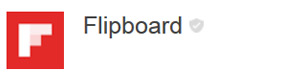 Flipboard is one of the best news apps available. All you have to do is select topics that interest you and Flipboard will automatically provide related news and articles from popular publications and websites. Start flipping!
Flipboard is one of the best news apps available. All you have to do is select topics that interest you and Flipboard will automatically provide related news and articles from popular publications and websites. Start flipping!
Adobe Reader
 Adobe Reader can be used to easily view and interact with PDF documents. The app allows you to complete fillable PDF forms, save and sign forms, search text, add comments or text, highlight/strikethrough/underline content and mark up content with the freehand drawing tool. You can also create folders to organize your PDFs.
Adobe Reader can be used to easily view and interact with PDF documents. The app allows you to complete fillable PDF forms, save and sign forms, search text, add comments or text, highlight/strikethrough/underline content and mark up content with the freehand drawing tool. You can also create folders to organize your PDFs.
Apps Gone Free
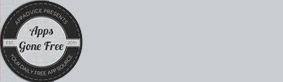 Apps Gone Free provides a short handpicked list of paid apps that became free each day. You may find a nice app every now and then.
Apps Gone Free provides a short handpicked list of paid apps that became free each day. You may find a nice app every now and then.
I trust that you will find this list to be very handy. There are of course many other apps that you may find useful but the objective here was to create a list of apps that will appeal to most (if not all) business executives. Please feel free to email me any other suggestions that you may have from your end. Enjoy these apps!
